Git, GitHub, GitLab 学习笔记
2023-01-07
1 Git 安装
Win7 系统,从 https://git-scm.com/download/win 下载。
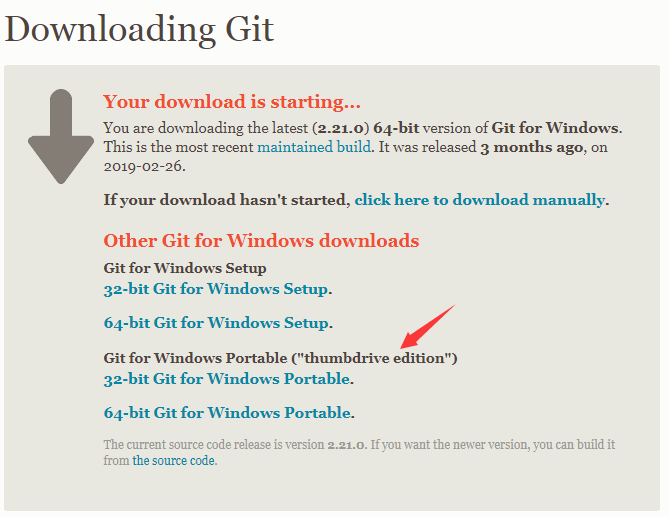
Figure 1.1: 下载网址
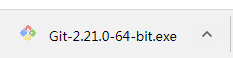
Figure 1.2: 下载较新版本
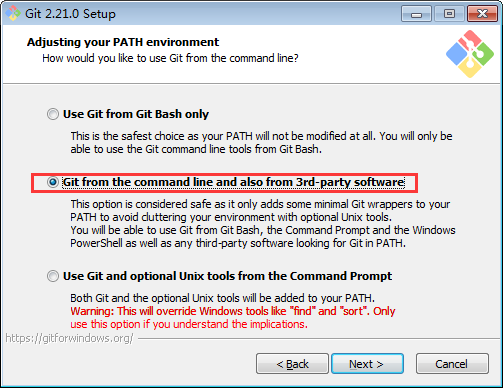
Figure 1.3: 设置Git可以被第三方软件调用,为后期RStudio使用
2 clone 第一个项目
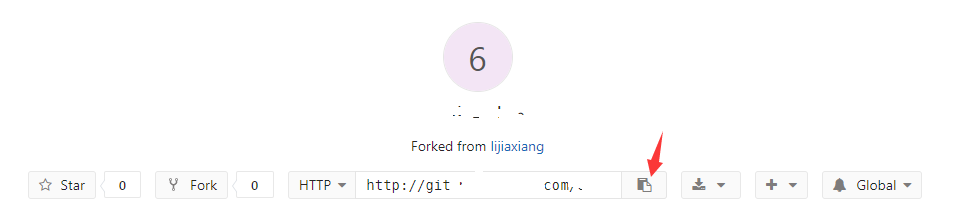
Figure 2.1: 复制项目地址
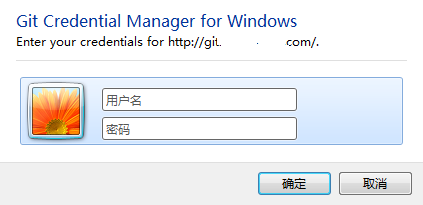
Figure 2.2: 输入注册的云端账号密码
打开 Git Bash
定位到桌面
cd ~/Desktop
git clone http://xxx/xxx/xxx.git写账号密码。
$ git clone http://xxx/xxx/xxx.git
Cloning into 'xxx'...
remote: Counting objects: 2729, done.
remote: Compressing objects: 100% (89/89), done.
Receiving objects: 17% (483/2729), 182.68 MiB | 31.63 MiB/s表示正在下载,xx MB/s 是下载速度的意思。
cd xxx
cd sql-script/xxx/
mv ~/Desktop/xxx_roi ./$ git status
On branch master
Your branch is up to date with 'origin/master'.
Untracked files:
(use "git add <file>..." to include in what will be committed)
xxx_roi/
nothing added to commit but untracked files present (use "git add" to track)告诉你文件夹路径修改成功。
git add ..表示add 所有。
$ git status
On branch master
Your branch is up to date with 'origin/master'.
Changes to be committed:
(use "git reset HEAD <file>..." to unstage)
new file: xxx_roi/01-01-log.sql
new file: xxx_roi/01-02-log.sql
new file: xxx_roi/02-01-first-register.sql
...git commit -m 'add all files related to xxx roi metrics'git push推 = 上传。
$ git push
Enumerating objects: 73, done.
Counting objects: 100% (73/73), done.
Delta compression using up to 2 threads
Compressing objects: 100% (69/69), done.
Writing objects: 100% (70/70), 30.18 KiB | 1.68 MiB/s, done.
Total 70 (delta 11), reused 0 (delta 0)
To http://xxx/xxx/xxx.git
0094def..c5054d9 master -> masteradd, commit, push
- add 只是加,如果 mv 掉,计算机是可以发现。
- add 的行为,需要描述,所有用
commit - push 推送到云端
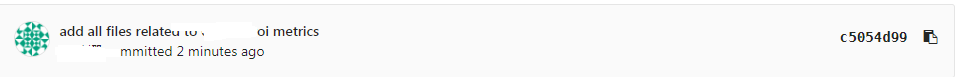
显示新的 commit 完成。
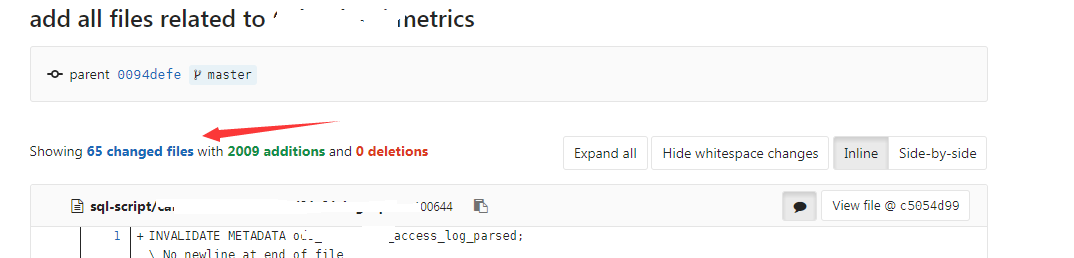
显示有60多个文件上传成功。
xxx@xxx MINGW64 ~/Desktop/xxx/sql-script/xxx (master)
$ ls
xxx_roi/ roi/ test.sql
xxx@xxx MINGW64 ~/Desktop/xxx/sql-script/xxx (master)
$ rm -rf roi
xxx@xxx MINGW64 ~/Desktop/xxx/sql-script/xxx (master)
$ git status
On branch master
Your branch is up to date with 'origin/master'.
Changes not staged for commit:
(use "git add/rm <file>..." to update what will be committed)
(use "git checkout -- <file>..." to discard changes in working directory)
deleted: roi/.gitkeep
no changes added to commit (use "git add" and/or "git commit -a")
xxx@xxx-0301000855 MINGW64 /d/Work/xxx (master)
$ git status
On branch master
Your branch is up to date with 'origin/master'.
Changes not staged for commit:
(use "git add <file>..." to update what will be committed)
(use "git checkout -- <file>..." to discard changes in working directory)
modified: xxx.Rproj
no changes added to commit (use "git add" and/or "git commit -a")
xxx@xxx-0301000855 MINGW64 /d/Work/xxx (master)
$ git checkout xxx.Rproj如果修改了 metadata .Rproj,checkout 恢复。
3 批量上传
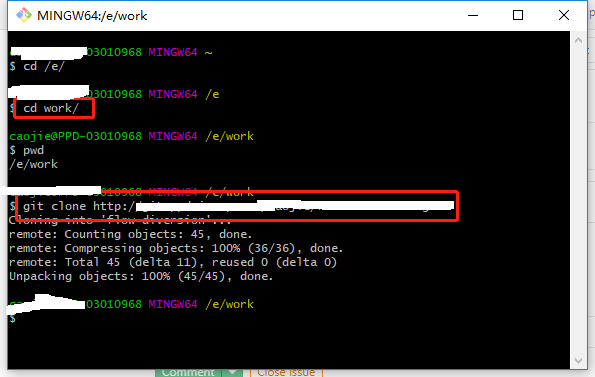
/e/work
$ cd xxx/
/e/work/xxx (master)
$ mv ../xxx/mod
mod-2019-04-30.rds xxx-feature-perf/ mod-overfitting.rds
/e/work/xxx (master)
$ mv ../xxx/xxx-feature-perf ./
/e/work/xxx (master)
$ mkdir output
/e/work/xxx (master)
$ mv xxx-feature-perf output/ /e/work/xxx (master)
$ git status
On branch master
Your branch is up to date with 'origin/master'.
Untracked files:
(use "git add <file>..." to include in what will be committed)
output/
nothing added to commit but untracked files present (use "git add" to track)
/e/work/xxx (master)
$ git add output/
/e/work/xxx (master)
$ git status
On branch master
Your branch is up to date with 'origin/master'.
Changes to be committed:
(use "git reset HEAD <file>..." to unstage)
new file: output/xxx-feature-perf/cmcnt_suc_1.png
new file: output/xxx-feature-perf/cmnum_app_brw_1.png
new file: output/xxx-feature-perf/cmnum_app_inv_2.png
new file: output/xxx-feature-perf/cmnum_app_inv_4.png
new file: output/xxx-feature-perf/cmstr_char_tran.png
new file: output/xxx-feature-perf/cmstr_thir_rela_3.png
new file: output/xxx-feature-perf/cmstr_thir_rela_5.png
new file: output/xxx-feature-perf/cmstr_thir_rela_6.png
new file: output/xxx-feature-perf/sec_pro_pro.png
new file: output/xxx-feature-perf/thir_pro_pro.png
/e/work/xxx (master)
$ git commit -m '上传模型的图片'
[master c59efaf] 上传模型的图片
Committer: unknown <caojie@xxxai.com>
Your name and email address were configured automatically based
on your xxx and hostname. Please check that they are accurate.
You can suppress this message by setting them explicitly. Run the
following command and follow the instructions in your editor to edit
your configuration file:
git config --global --edit
After doing this, you may fix the identity used for this commit with:
git commit --amend --reset-author
10 files changed, 0 insertions(+), 0 deletions(-)
create mode 100644 output/xxx-feature-perf/cmcnt_suc_1.png
create mode 100644 output/xxx-feature-perf/cmnum_app_brw_1.png
create mode 100644 output/xxx-feature-perf/cmnum_app_inv_2.png
create mode 100644 output/xxx-feature-perf/cmnum_app_inv_4.png
create mode 100644 output/xxx-feature-perf/cmstr_char_tran.png
create mode 100644 output/xxx-feature-perf/cmstr_thir_rela_3.png
create mode 100644 output/xxx-feature-perf/cmstr_thir_rela_5.png
create mode 100644 output/xxx-feature-perf/cmstr_thir_rela_6.png
create mode 100644 output/xxx-feature-perf/sec_pro_pro.png
create mode 100644 output/xxx-feature-perf/thir_pro_pro.png
/e/work/xxx (master)
$ git push
Enumerating objects: 15, done.
Counting objects: 100% (15/15), done.
Delta compression using up to 8 threads
Compressing objects: 100% (14/14), done.
Writing objects: 100% (14/14), 34.24 KiB | 6.85 MiB/s, done.
Total 14 (delta 10), reused 0 (delta 0)
To http://xxx.git
f779347..c59efaf master -> master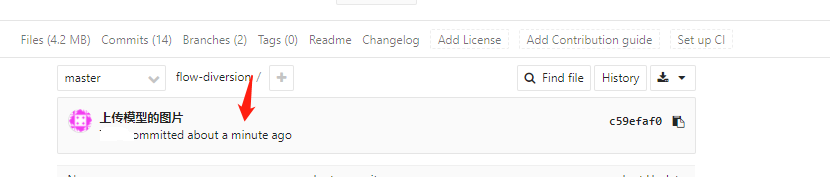
4 Git
git diff, git status, git add and git commit
这是 git 最基本的四个命令,建议熟练掌握,之后按需学习。
4.1 git diff
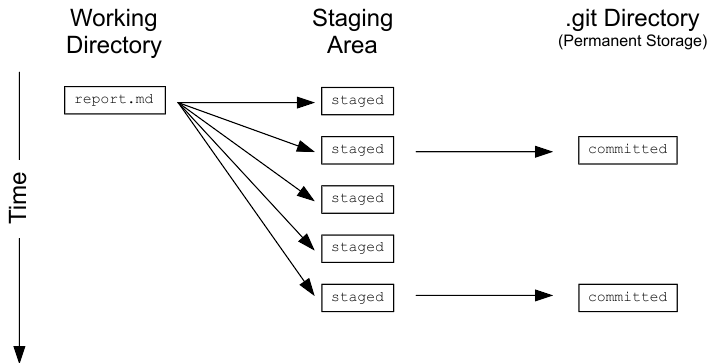
- 在
git status阶段是 staging files - 在
add后,是staged files,这一步也叫做 Add one or more files to the staging area.git add filename
git diff反映的是 staging filesgit diff查看所有变化git diff filenamegit diff directory
$ git diff
diff --git a/data/northern.csv b/data/northern.csv
index 5eb7a96..5a2a259 100644
--- a/data/northern.csv
+++ b/data/northern.csv
@@ -22,3 +22,4 @@ Date,Tooth
2017-08-13,incisor
2017-08-13,wisdom
2017-09-07,molar
+2017-11-01,bicuspid结果解释
- 第一行
diff --git a/data/northern.csv b/data/northern.csv表示哪个文件修改 @@ -22,3 +22,4 @@ Date,Tooth表示- 去掉从第22行起,一共3行改变;增加从第22行起,一共四行改变
4.1.1 git diff -r HEAD
-rflag means “compare to a particular revision”HEADis a shortcut meaning “the most recent commit”.
git diff -r HEAD path/to/file
https://campus.datacamp.com/courses/introduction-to-git-for-data-science/basic-workflow?ex=8
4.2 nano
nano filename
- 打开已存在的文件
- 创建未存在的文件
1 方向键控制方向,删除键删除1. 方向键控制方向,删除键删除 1. Ctrl-K: delete a line. 1. Ctrl-U: un-delete a line. 1. Ctrl-O: save the file (‘O’ stands for ‘output’). 1. Ctrl-X: exit the editor. 1. nano exit command+z
已经成功测试nano。
4.3 git commit
git commit -m "Program appears to have become self-aware."git commit --amend -m "new message"- 当上一条commit写错了,这条可以修改
- 注意
- m中间有空格
$ git status
On branch master
Changes to be committed:
(use "git reset HEAD <file>..." to unstage)
modified: report.txtgit 需要commit了。
4.4 git log
$ git log
commit 2e3b95ed8bdbcbe08c2dfbce318027085d09f597 (HEAD -> master, origin/master, origin/HEAD)
Merge: ef8cb3e 38ac7e2
Author: Jiaxiang Li <alex.xxx@foxmail.com>
Date: Fri Nov 23 23:21:41 2018 +0800
merge
commit ef8cb3e8d8b00eb460b9dceb84bceef049b41caa
Author: Jiaxiang Li <alex.xxx@foxmail.com>
Date: Fri Nov 23 19:48:16 2018 +0800
commit for merge beforeq退出ef8cb3e8d8b00eb460b9dceb84bceef049b41caa是 hash
hash is a unique identifier
- a pseudo-random number generator called a hash function
- written as a 40-character hexadecimal string
- 但是实际上只需要看前1. 但是实际上只需要看前6-8位
git log path
git log -3 filename
最近三条
4.5 git show
查看commit
$ git show
commit 9a8320c4b8e2765aae74ce55f44038248651e95aAuthor: Rep Loop <repl@datacamp.com>
Date: Thu Sep 13 13:18:14 2018 +0000
Added year to report title.
diff --git a/report.txt b/report.txt
index e713b17..4c0742a 100644
--- a/report.txt
+++ b/report.txt
@@ -1,4 +1,4 @@
-# Seasonal Dental Surgeries 2017-18
+# Seasonal Dental Surgeries (2017) 2017-18
TODO: write executive summary.其中包含了git diff 的内容,见 diff --git a/report.txt b/report.txt。
4.5.1 HEAD~1
$ git show HEAD~1
commit 65f236a2ec2e6cd80e77a6c37c2d6b24b2707907
Author: Rep Loop <repl@datacamp.com>
Date: Thu Sep 13 13:18:14 2018 +0000
Adding fresh data for western region.
diff --git a/data/western.csv b/data/western.csv
index f6d6374..f7c4509 100644
--- a/data/western.csv
+++ b/data/western.csv
@@ -27,3 +27,6 @@ Date,Tooth
2017-10-05,molar
2017-10-06,incisor
2017-10-07,incisor
+2017-10-15,molar
+2017-10-17,bicuspid
+2017-10-18,bicuspidHEAD~1- just before the most recent one
4.6 git annotate
$ git annotate report.txt
9a8320c4 ( Rep Loop 2018-09-13 13:18:14 +0000 1)# Seasonal Dental Surgeries (2017) 2017-18
56f80e3e ( Rep Loop 2018-09-13 13:18:14 +0000 2)
56f80e3e ( Rep Loop 2018-09-13 13:18:14 +0000 3)TODO: write executive summary.
56f80e3e ( Rep Loop 2018-09-13 13:18:14 +0000 4)
56f80e3e ( Rep Loop 2018-09-13 13:18:14 +0000 5)TODO: include link to raw data.
7f4b3efa ( Rep Loop 2018-09-13 13:18:14 +0000 6)
7f4b3efa ( Rep Loop 2018-09-13 13:18:14 +0000 7)TODO: remember to cite funding sources!可以查看作者
- The first eight digits of the hash,
04307054. - The author,
Rep Loop. - The time of the commit,
2017-09-20 13:42:26 +0000. - The line number,
1. - The contents of the line,
# Seasonal Dental Surgeries (2017) 2017-18.
4.7 git add
- 没有 add 的文件,是不会被 track 的,因此无法进行版本控制。所以可以使用
git status进行查看。 [Wilson (2017)
- git add 可以让对同一文件的修改,进行分别的commit,从而进行版本控制。
4.10 git config
git config --global setting.name setting.value
git config --global user.name Jiaxiang Li
git config --global user.email alex.xxx@foxmail.com4.11 git reset
$ git status
On branch masterChanges not staged for commit:
(use "git add <file>..." to update what will be committed)
(use "git checkout -- <file>..." to discard changes in working directory)
modified: data/eastern.csv
modified: data/northern.csv
no changes added to commit (use "git add" and/or "git commit -a")
$ git add -A
$ git status
On branch master
Changes to be committed:
(use "git reset HEAD <file>..." to unstage)
modified: data/eastern.csv
modified: data/northern.csv当某个文件被错误的add了,可以通过git reset HEAD还原到 unstaged 的状态。
$ git reset HEAD
Unstaged changes after reset:
M data/eastern.csv
M data/northern.csv
$ git status
On branch master
Changes not staged for commit:
(use "git add <file>..." to update what will be committed)
(use "git checkout -- <file>..." to discard changes in working directory)
modified: data/eastern.csv
modified: data/northern.csv
no changes added to commit (use "git add" and/or "git commit -a")git reset HEAD filename中未指定对应的文件和路径,就是全部staged文件执行unstage命令
git reset HEAD~1,即使是commit了,也可以先撤销commit,然后不动之前已经做好的修改记录。zhuanlan
git checkout -- .对当前路径所有unstaged文件进行撤销修改。
常用的场景是,本地还没有保存,但是不小心git pull,导致本地文件被覆盖了,这时只需要git checkout -- .,还原后,再git pull就好了。
但是每次在git pull 前,要先commit 所有本地的change,因此每次git pull 前先commit 是好习惯。
4.11.1 test git add
$ git add .
$ git status
On branch master
Changes to be committed:
(use "git reset HEAD <file>..." to unstage)
modified: commit.Rmd
Changes not staged for commit:
(use "git add <file>..." to update what will be committed)
(use "git checkout -- <file>..." to discard changes in working directory)
modified: commit.Rmd
$ git reset HEAD
Unstaged changes after reset:
M commit.Rmd
$ git status
On branch master
Changes not staged for commit:
(use "git add <file>..." to update what will be committed)
(use "git checkout -- <file>..." to discard changes in working directory)
modified: commit.Rmd
no changes added to commit (use "git add" and/or "git commit -a")4.11.2 test git commit
$ git log
commit 3e165b620a50eeb10f3bd06b60517e91db73af36 (HEAD -> master)
Author: Jiaxiang Li <alex.xxx@foxmail.com>
Date: Thu Mar 12 15:03:02 2020 +0800
test git commit
$ git reset 3e165b620a50eeb10f3bd06b60517e91db73af36
$ git status
On branch master
Changes not staged for commit:
(use "git add <file>..." to update what will be committed)
(use "git checkout -- <file>..." to discard changes in working directory)
modified: commit.Rmd
no changes added to commit (use "git add" and/or "git commit -a")4.12 git checkout
对unstaged 的文件使用
git checkout -- filename撤销编辑
例如
git checkout -- data/northern.csv
因此两者搭配可以处理对staged 的文件撤销编辑。
$ git status
On branch master
Changes to be committed:
(use "git reset HEAD <file>..." to unstage)
modified: data/eastern.csv
modified: data/northern.csv
$ git reset data/northern.csv
Unstaged changes after reset:
M data/northern.csv
$ git checkout -- data/northern.csv
.git/ bin/ data/ report.txt results/
$ git checkout -- data/northern.csv有时候 checkout 会失败,因为本地同路径下生成了一个lock文件,删除即可。
4.12.1 版本恢复
使用git log
commit ab8883e8a6bfa873d44616a0f356125dbaccd9ea
Author: Author: Rep Loop <repl@datacamp.com>
Date: Thu Oct 19 09:37:48 2017 -0400
Adding graph to show latest quarterly results.
commit 2242bd761bbeafb9fc82e33aa5dad966adfe5409
Author: Author: Rep Loop <repl@datacamp.com>
Date: Thu Oct 16 09:17:37 2017 -0400
Modifying the bibliography format.git checkout c5f567 -- file1/to/restore file2/to/restore恢复到对应版本,参考 Stack Overflow- 再进行 commit
4.13 git init
$ pwd
/home/repl/dental
$ git init
Initialized empty Git repository in /home/repl/dental/.git/4.15 git remote
查看 clone 的源头
$ git remote -v
origin /home/thunk/repo (fetch)
origin /home/thunk/repo (push)$ git remote -v
origin https://github.com/JiaxiangBU/imp_rmd.git (fetch)
origin https://github.com/JiaxiangBU/imp_rmd.git (push)4.16 git pull
$ git push origin dental
error: src refspec dental does not match any.
error: failed to push some refs to '/home/thunk/repo'
$ git push origin master
To /home/thunk/repo
! [rejected] master -> master (non-fast-forward)
error: failed to push some refs to '/home/thunk/repo'
hint: Updates were rejected because the tip of your current branch is behind
hint: its remote counterpart. Integrate the remote changes (e.g.
hint: 'git pull ...') before pushing again.
hint: See the 'Note about fast-forwards' in 'git push --help' for details.
$ git pull
Merge made by the 'recursive' strategy.经常git push 时,会产生报错,因此需要git pull,然后
bring your repository up to date with
origin.It will open up an editor that you can exit with Ctrl+X.
如不想弹出编辑器,输入
$ git pull --no-edit origin master4.17 git branch
branch 最直观的理解是
Two commits have more than one parent.
4.17.1 新建 branch 前注意事项
- 先commit + push,否则merge不成功时,可以再merge。
- 而且从断舍离的角度,会把 merged branch 删除,如果之前已经push了,那么云端还有报错的,可以push下来。
4.17.2 查看 branch 的差异
$ cd dental$ git diff summary-statistics master
diff --git a/bin/summary b/bin/summarydeleted file mode 100755
...每个diff会用diff --git开头展示。
4.17.3 配合 git rm 使用
$ git checkout -b deleting-report
Switched to a new branch 'deleting-report'
$ git rm report.txt
rm 'report.txt'
$ git commit -m 'delete report.txt'
[deleting-report 97cb6e1] delete report.txt
1 file changed, 7 deletions(-)
delete mode 100644 report.txt
$ git diff master..deleting-report
diff --git a/report.txt b/report.txt
deleted file mode 100644
index 4c0742a..0000000
--- a/report.txt
+++ /dev/null
@@ -1,7 +0,0 @@
-# Seasonal Dental Surgeries (2017) 2017-18
-
-TODO: write executive summary.
-
-TODO: include link to raw data.
-
-TODO: remember to cite funding sources!这样不会对master 误删文件产生不良效果。
4.18 git rm
这里举一个例子, 在不同的branch中,删除某个branch的一个文件。
$ cd dental$ git branch
alter-report-title* master
summary-statistics
$ git checkout summary-statistics
Switched to branch 'summary-statistics'
$ ls
bin data report.txt results
$ git rm report.txt
rm 'report.txt'
$ ls
bin data results
$ git commit -m 'rm report'
[summary-statistics c845641] rm report
1 file changed, 7 deletions(-)
delete mode 100644 report.txt
$ git checkout master
Switched to branch 'master'
$ ls
bin data report.txt results4.19 git remote
增加和更改 remote 地址,参考 www.jianshu.com
git remote rm origin
git remote rename origin default 4.21 相关问题
4.21.1 Submodule
One thing you should not do is create one Git repository inside another. While Git does allow this, updating nested repositories becomes very complicated very quickly, since you need to tell Git which of the two .git directories the update is to be stored in. Very large projects occasionally need to do this, but most programmers and data analysts try to avoid getting into this situation. (Wilson 2017)
最好不要嵌套,这样逻辑会非常复杂,除非是大项目。
但是根据 Chacon and Straub (2014) 的介绍也不会太过于复杂。
submodule 的 问题,只要把文件夹移走就好!
4.21.2 create a new repository on the command line
echo "# rong360" >> README.md
git init
git add README.md
git commit -m "first commit"
git remote add origin https://github.com/JiaxiangBU/rong360.git
git push -u origin master
4.21.3 push an existing repository from the command line
git remote add origin https://github.com/JiaxiangBU/rong360.git
git push -u origin master4.21.4 push文件过大异常
参考 CSDN博客 、Atlassian Documentation
error: RPC failed; curl 56 LibreSSL SSL_read: SSL_ERROR_SYSCALL, errno 60
fatal: The remote end hung up unexpectedly需要用VPN等(如蓝灯)。 2018-12-11 11:40:44 成功一次
参考 CSDN博客
git config http.postBuffer 524288000设置通信缓存。
参考 Github Help
$ git rm --cached giant_file
## Stage our giant file for removal, but leave it on disk
$ git commit --amend -CHEAD
## Amend the previous commit with your change
## Simply making a new commit won't work, as you need
## to remove the file from the unpushed history as well
$ git push这是一个例子。
$ git rm --cached kaggle/PS_20174392719_1491204439457_log.csv
rm 'kaggle/PS_20174392719_1491204439457_log.csv'
$ git commit --amend -CHEAD
[master 680607e] knit rmd
Date: Wed Nov 28 13:18:30 2018 +0800
36 files changed, 233 insertions(+), 6362723 deletions(-)
rewrite datacamp_files/figure-gfm/unnamed-chunk-19-1.png (96%)
rewrite datacamp_files/figure-gfm/unnamed-chunk-24-1.png (96%)
rewrite datacamp_files/figure-gfm/unnamed-chunk-25-1.png (98%)
rewrite datacamp_files/figure-gfm/unnamed-chunk-26-1.png (89%)
rewrite datacamp_files/figure-gfm/unnamed-chunk-27-1.png (99%)
rewrite datacamp_files/figure-gfm/unnamed-chunk-29-1.png (93%)
rewrite datacamp_files/figure-gfm/unnamed-chunk-33-1.png (99%)
rewrite datacamp_files/figure-gfm/unnamed-chunk-36-1.png (99%)
rewrite datacamp_files/figure-gfm/unnamed-chunk-38-1.png (99%)
rewrite datacamp_files/figure-gfm/unnamed-chunk-40-1.png (98%)
rewrite datacamp_files/figure-gfm/unnamed-chunk-42-1.png (96%)
rewrite datacamp_files/figure-gfm/unnamed-chunk-42-2.png (96%)
create mode 100644 datacamp_files/figure-gfm/unnamed-chunk-54-1.png
rewrite datacamp_files/figure-gfm/unnamed-chunk-55-1.png (99%)
create mode 100644 datacamp_files/figure-gfm/unnamed-chunk-55-2.png
rewrite datacamp_files/figure-gfm/unnamed-chunk-56-1.png (99%)
rewrite datacamp_files/figure-gfm/unnamed-chunk-57-1.png (99%)
create mode 100644 datacamp_files/figure-gfm/unnamed-chunk-57-2.png
create mode 100644 datacamp_files/figure-gfm/unnamed-chunk-59-1.png
rewrite datacamp_files/figure-gfm/unnamed-chunk-60-1.png (99%)
create mode 100644 datacamp_files/figure-gfm/unnamed-chunk-60-2.png
create mode 100644 datacamp_files/figure-gfm/unnamed-chunk-64-1.png
create mode 100644 datacamp_files/figure-gfm/unnamed-chunk-64-2.png
create mode 100644 datacamp_files/figure-gfm/unnamed-chunk-67-1.png
create mode 100644 datacamp_files/figure-gfm/unnamed-chunk-72-1.png
rewrite datacamp_files/figure-gfm/unnamed-chunk-73-1.png (99%)
rewrite datacamp_files/figure-gfm/unnamed-chunk-74-1.png (99%)
create mode 100644 datacamp_files/figure-gfm/unnamed-chunk-76-1.png
rewrite datacamp_files/figure-gfm/unnamed-chunk-77-1.png (99%)
delete mode 100644 kaggle/PS_20174392719_1491204439457_log.csv
以大文件kaggle/PS_20174392719_1491204439457_log.csv为例。
git filter-branch --force --index-filter \
'git rm --cached --ignore-unmatch kaggle/PS_20174392719_1491204439457_log.csv' \
--prune-empty --tag-name-filter cat -- --all
git add .gitignore
git commit -m "Add kaggle/PS_20174392719_1491204439457_log.csv to .gitignore"
## Double-check that you've removed everything you wanted to from your repository's history, and that all of your branches are checked out.
git push origin --force --all4.21.6 删除Commit过的大文件
参考 开源中国 这篇博客
git filter-branch -f --index-filter "git rm -rf --cached --ignore-unmatch .RDataTmp"并且在.gitignore声明这个地址。
4.21.7 Git push master fatal: You are not currently on a branch
git branch temp-branch
git checkout master
git merge temp-branch
git push origin master4.21.8 同步过多/大文件
error: RPC failed; curl 18 transfer closed with outstanding read data remaining
fatal: The remote end hung up unexpectedly
fatal: early EOF
fatal: index-pack failedgit config --global http.postBuffer 524288000git config --list查询某项目所有配置。
按q退出。
查看 CSDN博客
4.21.10 push 卡住
卡住
$ git push
Counting objects: 43, done.
Delta compression using up to 4 threads.
Compressing objects: 100% (41/41), done.
Writing objects: 100% (43/43), 22.58 MiB | 14.22 MiB/s, done.
Total 43 (delta 14), reused 0 (delta 0)git push
$ git push
Counting objects: 43, done.
Delta compression using up to 4 threads.
Compressing objects: 100% (41/41), done.
Writing objects: 100% (43/43), 22.58 MiB | 14.33 MiB/s, done.
Total 43 (delta 14), reused 0 (delta 0)
error: RPC failed; curl 56 LibreSSL SSL_read: SSL_ERROR_SYSCALL, errno 50
fatal: The remote end hung up unexpectedlygit pull
$ git pull
remote: Enumerating objects: 34, done.
remote: Counting objects: 100% (34/34), done.
remote: Compressing objects: 100% (23/23), done.
error: RPC failed; curl 56 LibreSSL SSL_read: SSL_ERROR_SYSCALL, errno 54
fatal: The remote end hung up unexpectedly
fatal: early EOF
fatal: unpack-objects failedThis is because of long process running in the server side. Stack Overflow
几种办法
参考 CSDN博客, 增加host,因为github的DNS被GFW墙
199.27.74.133 assets-cdn.github.comMac设置方式,
- shift + command + G
- 路径为
etc/hosts
修改设置通信缓存 参考 GitHub Issue
git config http.postBuffer 524288000
git config https.postBuffer 524288000切换成手机流量中国电信,重新pull和push。
只有电信的网络还不错。
家附近的网络环境不好,因此使用其他环境中手机的网络。
4.23 loose object is corrupt
产生报错
jiaxiang@jiaxiang-VirtualBox:~/Documents/job-automation$ git pull
error: object file .git/objects/3d/a9a910ba76b85f89f6f2da9a0d7715a5fbe113 is empty
error: object file .git/objects/3d/a9a910ba76b85f89f6f2da9a0d7715a5fbe113 is empty
fatal: loose object 3da9a910ba76b85f89f6f2da9a0d7715a5fbe113 (stored in .git/objects/3d/a9a910ba76b85f89f6f2da9a0d7715a5fbe113) is corrupt
jiaxiang@jiaxiang-VirtualBox:~/Documents/job-automation$ fatal: The remote end hung up unexpectedly解决办法参考 Stack Overflow、Github Issue 36
cp -R foo foo-backup-R复制文件夹,做备份管理。
git clone git@www.mydomain.de:foo foo-newclonerm -rf foo/.git
mv foo-newclone/.git foo
rm -rf foo-newclone这里是用 remote 端的最新 commit 覆盖了,因此本地修改的文件,会进入 unstaged 区域,需要重新 commit 了,但是文件都不会少。
4.24 How to fix a corrupt git index
error: bad index file sha1 signature
fatal: index file corruptrm .git/index
git resetTo be safe, make a backup of
.git/indexbefore you delete it. https://makandracards.com/makandra/5899-how-to-fix-a-corrupt-git-index
4.25 unable to create file Invalid argument
$ git pull origin master
From https://github.com/JiaxiangBU/tiny-pdf-folder
* branch master -> FETCH_HEAD
error: unable to create file refs/Varian, H. R. (2010). Intermediate microeconomics : a modern approach. 8th ed.
New York: W.W. Norton & Co..pdf: Invalid argument这种报错怎么办?
在云端直接删除了这个文件。
4.26 merge some commit
#目前在某个状态
git branch tmp
# copy
git checkout master
git merge tmp/d/git/user_tags (master)
$ git checkout d962f8b
Note: switching to 'd962f8b'.
You are in 'detached HEAD' state. You can look around, make experimental
changes and commit them, and you can discard any commits you make in this
state without impacting any branches by switching back to a branch.
If you want to create a new branch to retain commits you create, you may
do so (now or later) by using -c with the switch command. Example:
git switch -c <new-branch-name>
Or undo this operation with:
git switch -
Turn off this advice by setting config variable advice.detachedHead to false
HEAD is now at d962f8b fix conflict.
/d/git/user_tags ((d962f8b...))
$ git status
HEAD detached at d962f8b
nothing to commit, working tree clean
/d/git/user_tags ((d962f8b...))
$ git branch temp-branch
/d/git/user_tags ((d962f8b...))
$ git merge d962f8b
Already up to date.
/d/git/user_tags ((d962f8b...))
/d/git/user_tags (temp-branch)
$ git checkout master
Switched to branch 'master'
Your branch is up to date with 'origin/master'.
/d/git/user_tags (master)
$ git merge temp-branch
Updating 0aa6d4f..d962f8b
Fast-forward
analysis/credit_level_dist.Rmd | 2 +-
analysis/_perf_by_t.Rmd | 378 ++++++++++++++++++
---
output/_ByT_jidai_perf.png | Bin 64043 -> 204548 by
tes
output/_ByT_perf.png | Bin 77426 -> 83442 bytes
output/_ByT_tcjq_perf.png | Bin 0 -> 226792 bytes
output/_ByT_total_perf.png | Bin 0 -> 235576 bytes
output/_ByTandId_perf.png | Bin 76232 -> 103447 bytes
output/_block_jd_ver2_20191216.csv | 16 +-
output/_block_tcjq_ver2_20191216.csv | 11 +
output/_block_total_ver2_20191216.csv | 22 +-
..._20191216.csv" | 43 ---
11 files changed, 353 insertions(+), 119 deletions(-)
create mode 100644 output/_ByT_tcjq_perf.png
create mode 100644 output/_ByT_total_perf.png
create mode 100644 output/_block_tcjq_ver2_20191216.csv
delete mode 100644 "output/_2019
1216.csv"4.27 查询一个文件所有 commit 和明细
这种问题还是看 git 而非 git2r,太乱。
参考 https://www.atlassian.com/git/tutorials/git-log
加上--stat,不要-p,会看到内容上的修改,乱七八糟的。
最好还可以看到修改的文档!这样就全面了!
$ git log --stat LICENSE | clip
commit 7c24e5f666029b7464099f7ea3367ee956844bf2
Author: Jiaxiang Li <alex.xxx@foxmail.com>
Date: Sun Jan 26 23:18:49 2020 +0800
* Update the year of the LICENSE.
* Remove empty files.
* Make some addins not exported.
* Add 'allow_non_interactive = TRUE' to some functions with 'clipr::write_clip' function.
* Make some functions with 'donttest' in the examples.
* Add examples into functions.
* Add arguements into functions.
LICENSE | 2 +-
1 file changed, 1 insertion(+), 1 deletion(-)
commit a65d99e9420476ce56bb550d95c80b49746d368b
Author: Jiaxiang Li <alex.xxx@foxmail.com>
Date: Mon Sep 9 18:01:49 2019 +0800
update license.
LICENSE | 2 +-
1 file changed, 1 insertion(+), 1 deletion(-)
commit 3be53ec5c365a9863f48fe4c9f43da035b2275b0
Author: Jiaxiang Li <alex.xxx@foxmail.com>
Date: Thu Nov 15 12:57:17 2018 +0800
update readme
LICENSE | 23 ++---------------------
1 file changed, 2 insertions(+), 21 deletions(-)
commit 011a78997d06e81acc23667d4b1fd14517202c8e
Author: Jiaxiang Li <jli270@binghamton.edu>
Date: Thu Nov 15 11:19:38 2018 +0800
Initial commit
LICENSE | 21 +++++++++++++++++++++
1 file changed, 21 insertions(+)one line 情况
参考 夕小瑶 (2020)
$ git log --pretty=oneline --graph --decorate --all | clip
* 73ae56efb8b3e7688c9556c2a9a240df471a8ebe (HEAD -> master, origin/master, origin/HEAD) update notes
* d02614431a3294ce40c27c9c4405bfaa4edb1d23 update notes
* 9d1984955ae57f5eecd87e26189193ed5c662c49 update notes
* 376a7ad9ec11f45097e0ef0a184ccaa4f5a73c04 update notes
* 122d8086254f4764d64c47e67803ee9ef05ccd5f update notes
* 40fbcfdec9cd08d815a71341b913c3d7d627656f update notes
* ba04f9e7fbdacaef8fcb983ec5b2fbaaebe7daab update notes
* 3165bae2d3758f4a7f0e4a2f41d4856930cd8325 update notes
* ff0d86a36bc06450cf3e1a19cb96eeb009cd2e59 update notes4.28 最近 log 记录
参考 夕小瑶 (2020)
$ git whatchanged --since='1 days ago' | clip
commit 73ae56efb8b3e7688c9556c2a9a240df471a8ebe
Author: Jiaxiang Li <alex.xxx@foxmail.com>
Date: Thu Feb 20 19:46:51 2020 +0800
update notes
:000000 100644 0000000 1dbb98a A analysis/bfg/bfg-example2.Rmd
:100644 100644 046b7c1 f3b47f5 M output/git-github-gitlab-learning-notes.Rmd
:100644 100644 042f856 b7401c7 M output/git-github-gitlab-learning-notes.html
commit d02614431a3294ce40c27c9c4405bfaa4edb1d23
Author: Jiaxiang Li <alex.xxx@foxmail.com>
Date: Thu Feb 20 18:09:28 2020 +0800
update notes
:100644 100644 98bb000 046b7c1 M output/git-github-gitlab-learning-notes.Rmd
:100644 100644 29e1acf 042f856 M output/git-github-gitlab-learning-notes.html4.29 更好的建项目方式
dir.create("../dtmvisual")
git2r::clone("https://github.com/GSukr/dtmvisual.git", "../dtmvisual")这样不方便,还不如直接 git clone
4.30 重新设置 release
release 时需要 upstream 和 local 一致,所以需要重新设置 upstream
$ git remote rm upstream
$ git remote add upstream https://github.com/JiaxiangBU/nCov2019_analysis.git> usethis::use_github_release()
✔ Setting active project to 'D:/work/nCov2019_analysis'
✔ Checking that remote branch 'upstream/master' has the changes in 'local/master'4.31 提取文档做解释
方便 document。
git2r::status() %>% unlist() %>%
paste0("1. `",.,"`") %>%
clipr::write_clip()4.32 解释表格的变量
因为方便写 github 和 gitlab
df %>% names() %>%
paste0("1. `", ., "` ") %>%
clipr::write_clip()4.33 查询文档的贡献者
参考 夕小瑶 (2020)
$ git blame README.Rmd | clip
7115e38c (Jiaxiang Li 2018-11-25 20:40:28 +0800 1) ---
7115e38c (Jiaxiang Li 2018-11-25 20:40:28 +0800 2) output: github_document
7115e38c (Jiaxiang Li 2018-11-25 20:40:28 +0800 3) ---
7115e38c (Jiaxiang Li 2018-11-25 20:40:28 +0800 4)
7115e38c (Jiaxiang Li 2018-11-25 20:40:28 +0800 5) <!-- README.md is generated from README.Rmd. Please edit that file -->
7115e38c (Jiaxiang Li 2018-11-25 20:40:28 +0800 6)
5fb3828c (Jiaxiang Li 2020-02-02 16:28:06 +0800 7) ```{r, include = FALSE}
7115e38c (Jiaxiang Li 2018-11-25 20:40:28 +0800 8) knitr::opts_chunk$set(
5fb3828c (Jiaxiang Li 2020-02-02 16:28:06 +0800 9) collapse = TRUE,
5fb3828c (Jiaxiang Li 2020-02-02 16:28:06 +0800 10) comment = "#>",
5fb3828c (Jiaxiang Li 2020-02-02 16:28:06 +0800 11) fig.path = "man/figures/README-",
5fb3828c (Jiaxiang Li 2020-02-02 16:28:06 +0800 12) out.width = "100%"
7115e38c (Jiaxiang Li 2018-11-25 20:40:28 +0800 13) )
7115e38c (Jiaxiang Li 2018-11-25 20:40:28 +0800 14) ```
5fb3828c (Jiaxiang Li 2020-02-02 16:28:06 +0800 15) # learn_git
7115e38c (Jiaxiang Li 2018-11-25 20:40:28 +0800 16)
5fb3828c (Jiaxiang Li 2020-02-02 16:28:06 +0800 17) <!-- badges: start -->
5fb3828c (Jiaxiang Li 2020-02-02 16:28:06 +0800 18) <!-- badges: end -->
5af62ccb (Jiaxiang Li 2018-11-29 14:35:58 +0800 19)
5fb3828c (Jiaxiang Li 2020-02-02 16:28:06 +0800 20) The goal of learn_git is to ...
cce5dd2b (Jiaxiang Li 2019-01-21 01:05:24 +0800 21)
f4946688 (Jiaxiang Li 2020-02-02 16:29:39 +0800 22) 1. [Git, GitHub, GitLab 瀛︿範绗旇](output/git-github-gitlab-learning-notes.Rmd)
f4946688 (Jiaxiang Li 2020-02-02 16:29:39 +0800 23)
5fb3828c (Jiaxiang Li 2020-02-02 16:28:06 +0800 24) <h4 align="center">**Code of Conduct**</h4>
<h6 align="center">Please note that the `learn_git` project is released with a [Contributor Code of Conduct](https://github.com/JiaxiangBU/learn_git/blob/master/CODE_OF_CONDUCT.md).<br>By contributing to this project, you agree to abide by its terms.</h6>
<h4 align="center">**License**</h4>
<h6 align="center">CC0 © [Jiaxiang Li](https://github.com/JiaxiangBU/learn_git/blob/master/LICENSE.md)</h6>4.34 查询 ignored 文件
参考 夕小瑶 (2020)
$ git status --ignored | clip
On branch master
Your branch is up to date with 'origin/master'.
Untracked files:
(use "git add <file>..." to include in what will be committed)
analysis/git-base/blame.Rmd
analysis/git-base/pretty-log.Rmd
analysis/git-base/status-ignored.Rmd
analysis/git-base/whatchanged.Rmd
Ignored files:
(use "git add -f <file>..." to include in what will be committed)
.RData
.Rhistory
.Rproj.user/
nothing added to commit but untracked files present (use "git add" to track)4.35 diff-tree
查看最近一次 commit 或者末次 commit 修改的文件, 参考 McGeary (2009)
Preferred Way (because it’s a plumbing command; meant to be programmatic):
$ git diff-tree --no-commit-id --name-only -r bd61ad98 index.html javascript/application.js javascript/ie6.jsAnother Way (less preferred for scripts, because it’s a porcelain command; meant to be user-facing)
$ git show --pretty="" --name-only bd61ad98 index.html javascript/application.js javascript/ie6.js
- The
--no-commit-idsuppresses the commit ID output.- The
--prettyargument specifies an empty format string to avoid the cruft at the beginning.- The
--name-onlyargument shows only the file names that were affected (Thanks Hank). Use--name-statusinstead, if you want to see what happened to each file (Deleted, Modified, Added)- The
-rargument is to recurse into sub-trees
4.36 git rebase –continue
$ git rebase --continue
Applying: add notes for http://git.xxx.com/xxx/xxx/issues/84#note_1395
69
No changes - did you forget to use 'git add'?
If there is nothing left to stage, chances are that something else
already introduced the same changes; you might want to skip this patch.
Resolve all conflicts manually, mark them as resolved with
"git add/rm <conflicted_files>", then run "git rebase --continue".
You can instead skip this commit: run "git rebase --skip".
To abort and get back to the state before "git rebase", run "git rebase --abort".run "git rebase --abort" 即可。
4.37 git fetch
$ git fetch https
remote: Enumerating objects: 9, done.
remote: Counting objects: 100% (9/9), done.
remote: Compressing objects: 100% (3/3), done.
remote: Total 5 (delta 2), reused 4 (delta 2), pack-reused 0
Unpacking objects: 100% (5/5), done.
From https://github.com/liangzp/2020-Tencent-adAlgo
* [new branch] master -> https/master
* [new branch] series-circuits -> https/series-circuits
* [new branch] tandem_y -> https/tandem_y
* [new branch] write-commit -> https/write-commit
* [new branch] zhipeng -> https/zhipengfetch 的意义。
$ git checkout tandem_y
Switched to a new branch 'tandem_y'
Branch 'tandem_y' set up to track remote branch 'tandem_y' from 'https'.4.38 push all
参考 https://matthiasloibl.com/posts/git-push-all-branches/
$ git push --all https
Enumerating objects: 17, done.
Counting objects: 100% (14/14), done.
Delta compression using up to 4 threads
Compressing objects: 100% (9/9), done.
Writing objects: 100% (9/9), 5.61 KiB | 1.87 MiB/s, done.
Total 9 (delta 6), reused 0 (delta 0)
remote: Resolving deltas: 100% (6/6), completed with 3 local objects.
To https://github.com/JiaxiangBU/rumor_detection_2019_ncov.git
f9eb174..821d4fd master -> master
* [new branch] multi-domain -> multi-domain
* [new branch] multi-domain02 -> multi-domain024.39 cherry-pick
参考 github
git cherry-pick 4b1dbd7b42406898e71839c4f980ad956f5b3a09可以从所有branch 中找到唯一的一个 commit,在当前 branch 增加这个 commit。
git log -n 1查看是否成功
参考 夕小瑶 (2020)
git checkout <branch-name> && git cherry-pick <commit-id>$ git cherry-pick -x 8d1ead043c69d10e194a427b4a512d014d3d642f
[master bad794c] add file to xxx
Date: Thu Jul 23 15:27:54 2020 +0800
1 file changed, 46 insertions(+)
create mode 100644 refs/baiduxueshu_papers_20200723151448.bi更多地,
git cherry-pick <commit id>:单独合并一个提交
git cherry-pick -x <commit id>:同上,不同点:保留原提交者信息。
git cherry-pick <start-commit-id>..<end-commit-id>
git cherry-pick <start-commit-id>^..<end-commit-id>产生冲突时,status_notes("obj") 删除光。
参考 https://stackoverflow.com/a/16068510/8625228
git cherry-pick -n 8297f22983a697f1445faf184b730631f2fe4beb可以拿到某一个 commit id 的所有文件,但是没有 add 和 commit,删减文件,以达到,pick 某几个文件,然后再写 commit。
这样可以多个 commit 一起 pick
$ git cherry-pick 22795c4^..44be008
[read-NiN 56759f0] 快速阅读了 limu 的 NiN。
Date: Thu Oct 15 12:25:07 2020 +0800
3 files changed, 107 insertions(+), 1 deletion(-)
create mode 100644 analysis/limu/read-NiN.Rmd
create mode 100644 figure/20201015112906.png
[read-NiN a3fd2cd] 理解了 global avg pooling 的处理方式。
Date: Thu Oct 15 12:37:43 2020 +0800
1 file changed, 23 insertions(+)
[read-NiN cd1c6b2] 完成 NiN 的阅读
Date: Thu Oct 15 12:46:38 2020 +0800
3 files changed, 381 insertions(+), 1 deletion(-)
create mode 100644 analysis/limu/read-NiN.html
create mode 100644 figure/20201015124107.png节省 branch。
参考 https://stackoverflow.com/a/3933416/8625228
git cherry-pick A^..B
git cherry-pick A..B4.40 create a new git branch from an old commit
参考 https://stackoverflow.com/questions/7167645/how-do-i-create-a-new-git-branch-from-an-old-commit
git branch justin a9c146a09505837ec03b
git checkout -b justin a9c146a09505837ec03b和 cherry pick 一起使用不要太好哈哈。
4.41 全删全增处理
Conflicting files model_notes.Rmd
在当前的 PR 发现 add.bib 全删全增
查询 master -> DBSCAN 的变更情况。
问题出在 f638f772eeda1fbcd827386d2809d0572512a12c
查询 parent 文件的树结构 5c7a4fb84595b0898a16426c76bc6c39787ed1bc
git checkout -b fix-add.bib 5c7a4fb84595b0898a16426c76bc6c39787ed1bc然后 git checkout` 到当前 branch copy add.bib
git checkout fix-add.bib 粘贴,处理新增,然后 commit
然后 merge PR 中的两个 branch
git merge master
git merge DBSCAN处理冲突。
粘贴刚才复制的部分,进行查看
另外一种办法是利用 RStudio 的 (Un)Staged Chunk 来一个个修改。
然后把对应的两个 branch 删除
$ git branch -D fix-add.bib4.42 解决合并冲突
Conflicting files analysis/US Insurance.Rmd
git checkout master
git pull origin master保持本地 master 最新
git checkout Sally
git pull origin Sally发现产生了冲突
$ git status
On branch Sally
Your branch and 'origin/Sally' have diverged,
and have 62 and 4 different commits each, respectively.
(use "git pull" to merge the remote branch into yours)
You have unmerged paths.
(fix conflicts and run "git commit")
(use "git merge --abort" to abort the merge)
Changes to be committed:
new file: analysis/US-Insurance.md
modified: analysis/resource_country-sjy-final.Rmd
new file: analysis/resource_country-sjy-final.md
Unmerged paths:
(use "git add <file>..." to mark resolution)
both added: analysis/US Insurance.Rmd这里说analysis/US Insurance.Rmd需要处理来合并。
<<<<<<< HEAD
作者运用一般均衡的模型来解释了这个理论和现象,模型主要基于美国的风险偏好相对于其他国家更高的鸡舍,理由是美国拥有的技术可以一定程度分散和化解风险。在国外普遍风险厌恶程度更大的假设下:经济正常运行时,国外的预防性储蓄相对美国较多,消费也会更少;在经济危机时,国外的消费下降幅度就会小于美国,美国的财富会流出美国,流向国外。
=======
作者运用一般均衡的模型来解释了这个理论和现象,模型主要基于美国的风险偏好相对于其他国家更高的假设,理由是美国拥有的技术可以一定程度分散和化解风险。在国外普遍风险厌恶程度更大的假设下:经济正常运行时,国外的预防性储蓄相对美国较多,消费也会更少;在经济危机时,国外的消费下降幅度就会小于美国,美国的财富会流出美国,流向国外。
>>>>>>> 3bb1ddacbebcea94a97eea9b4fb4f448d69ef2d2这里<<<<<<< HEAD表示当前 Sally branch 里面最新的情况
这里>>>>>>> 3bb1ddacbebcea94a97eea9b4fb4f448d69ef2d2表示当前 master branch 里面最新的情况
手动合并完为
作者运用一般均衡的模型来解释了这个理论和现象,模型主要基于美国的风险偏好相对于其他国家更高的鸡舍,理由是美国拥有的技术可以一定程度分散和化解风险。在国外普遍风险厌恶程度更大的假设下:经济正常运行时,国外的预防性储蓄相对美国较多,消费也会更少;在经济危机时,国外的消费下降幅度就会小于美国,美国的财富会流出美国,流向国外。然后 add commit push
4.43 对比两个分支差异
参考 https://blog.csdn.net/u011240877/article/details/52586664 https://stackoverflow.com/questions/822811/showing-which-files-have-changed-between-two-revisions
git diff --name-status master4.44 从一个分支复制文件
$ git show master:analysis/HUAWEI.* analysis/
commit 7b88385d7ebdf2ba89af21ea48852add2885ec49 (HEAD -> sherryxu233-patch-1)
Merge: 272c6c3 20dff2d
Author: Jiaxiang Li <alex.xxx@foxmail.com>
Date: Mon Sep 14 17:11:28 2020 +0800
Merge branch 'master' into sherryxu233-patch-1参考 https://xliska.wordpress.com/2010/09/22/copy-files-between-git-branches/
$ git checkout master analysis/HUAWEI.*$ git checkout write-commit paper/'2020'$'\345\271\264''9'$'\346\234\210\347\254\254''17'$'\346\234\237''-'$'\350\247\202\
345\257\237''34-1(1).pdf'4.46 git pull origin
$ git pull origin
remote: Enumerating objects: 9, done.
remote: Counting objects: 100% (9/9), done.
remote: Compressing objects: 100% (5/5), done.
remote: Total 9 (delta 4), reused 9 (delta 4), pack-reused 0
Unpacking objects: 100% (9/9), done.
From github.com:JiaxiangBU/usd-dea
* [new branch] DEA_Malmquist+window -> origin/DEA_Malmquist+window
* [new branch] DEA_note -> origin/DEA_note
* [new branch] DEA_note_1 -> origin/DEA_note_1
* [new branch] NXH_LY -> origin/NXH_LY
* [new branch] dazong -> origin/dazong
Already up to date.这是不是全部更新,而不是合并到当前 branch。
4.47 Git 大小写问题
参考 https://coderwall.com/p/mgi8ja/case-sensitive-git-in-mac-os-x-like-a-pro 这是一种方法。
git mv filename filename_tmp
git mv filename_tmp Filename
git commit -m "Set correct case for filename"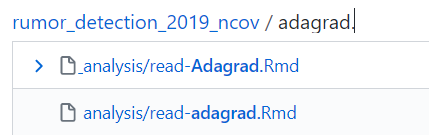
Figure 4.1: (ref:20200928193850-plot)
参考 https://gitlab.com/tortoisegit/tortoisegit/-/issues/2980 https://blog.csdn.net/u013707249/article/details/79135639
git config core.ignorecase false这行代码在本地要跑。
然后在线上进行修改,具体是 checkout 到 source branch 重命名,然后再 merge。然后 target branch 进行 pull。
PS D:\work\rumor_detection_2019_ncov> fsutil.exe file SetCaseSensitiveInfo . enable
错误: 不支持该请求。这是不支持的。
4.47.1 Can’t push to remote branch, cannot be resolved to branch
参考 https://stackoverflow.com/a/42802253/8625228
I was having this issue as well, and it was driving me crazy. I had something like
feature/namebutgit branch -ashowed meFEATURE/name. Renaming the branch, deleting and recreating it, nothing worked. What finally fixed it:Go into
.git/refs/headsYou’ll see a
FEATUREfolder. Rename it tofeature.
这是因为大小写的问题,需要到 .git 修改文件夹大小写。
4.48 查看最近 commit 的文件
给出项目地址 ‘JiaxiangBU/tutoring2’
$ git show -n 10 --oneline --stat结果
595fa37 fix https://github.com/JiaxiangBU/tutoring2/issues/62
jinxiaosong/analysis/dict_comprehension.ipynb | 87 +++++++++++++++++++++++++++
jinxiaosong/analysis/dict_comprehension.md | 36 +++++++++++
2 files changed, 123 insertions(+)
0b7867f use T to do the rowwise @slsongge
jinxiaosong/analysis/custom-rowwise.ipynb | 194 ++++++++++++++++++++++++++++++
jinxiaosong/analysis/custom-rowwise.md | 134 +++++++++++++++++++++
2 files changed, 328 insertions(+)
8cbb468 add notes for https://github.com/JiaxiangBU/tutoring2/issues/61#issuecomment-695986004
commit.Rmd | 23 +-
commit.html | 2523 +++++++++++++++++++++++++++++++++++++++++++++++++-
commit.md | 2960 ++++++++++++++++++++++++++++++++++++++++++++++++++++++++++-
webshot.png | Bin 43855 -> 57045 bytes
4 files changed, 5442 insertions(+), 64 deletions(-)
527ea41 add notes for https://github.com/JiaxiangBU/tutoring2/issues/61#issuecomment-695952092
jinxiaosong/analysis/some_join.ipynb | 814 ++++++++++++++++++++++++++++++++++-
1 file changed, 805 insertions(+), 9 deletions(-)
e535bff add notes for https://github.com/JiaxiangBU/tutoring2/issues/61#issuecomment-695196270
commit.Rmd | 28 +-
commit.html | 779 ++-------------------------------------------------
commit.md | 911 ++----------------------------------------------------------
webshot.png | Bin 91943 -> 43855 bytes
4 files changed, 62 insertions(+), 1656 deletions(-)
3bb6416 add notes for https://github.com/JiaxiangBU/tutoring2/issues/61#issuecomment-695195454
.gitignore | 1 +
commit.Rmd | 45 +-
commit.html | 790 ++++++++++++++++++++++++++++--
commit.md | 920 +++++++++++++++++++++++++++++++++--
jinxiaosong/analysis/some_join.ipynb | 353 ++++++++++++++
jinxiaosong/data/pivot_help.xlsx | Bin 0 -> 11073 bytes
webshot.png | Bin 60919 -> 91943 bytes
7 files changed, 2003 insertions(+), 106 deletions(-)
a526ac1 fix https://github.com/JiaxiangBU/tutoring2/issues/55 @slsongge
jinxiaosong/nested.Rmd | 24 ++++++++++++++++++++++++
jinxiaosong/nested.md | 50 ++++++++++++++++++++++++++++++++++++++++++++++++++
2 files changed, 74 insertions(+)
06685b3 add notes for https://github.com/JiaxiangBU/tutoring2/issues/53
.gitignore | 2 ++
pansiyu/analysis/for-loops.Rmd | 30 ++++++++++++++++++++++++++++++
pansiyu/analysis/for-loops.md | 41 +++++++++++++++++++++++++++++++++++++++++
3 files changed, 73 insertions(+)
0d2fc76 update issue template.
.github/ISSUE_TEMPLATE.md | 166 ++++++++++++++++++++++++----------------------
1 file changed, 85 insertions(+), 81 deletions(-)
03cdbe3 Merge branch 'master' of https://github.com/JiaxiangBU/tutoring2
.../nb2gitbook/toc_and_pyecharts/echarts.min.js | 22 +
.../nb2gitbook/toc_and_pyecharts/jquery-ui.css | 1312 ++
.../nb2gitbook/toc_and_pyecharts/jquery-ui.min.js | 6 +
.../nb2gitbook/toc_and_pyecharts/jquery.min.js | 6 +
jinxiaosong/nb2gitbook/toc_and_pyecharts/main.css | 183 +
.../nb2gitbook/toc_and_pyecharts/output_9_0.png | Bin 0 -> 114082 bytes
.../nb2gitbook/toc_and_pyecharts/require.min.js | 36 +
jinxiaosong/nb2gitbook/toc_and_pyecharts/toc2.js | 828 ++
.../toc_and_pyecharts/toc_and_pyecharts.html | 13667 +++++++++++++++++++
9 files changed, 16060 insertions(+)参考 https://stackoverflow.com/a/14208143/8625228
git log --stat --oneline + commit_id$ git show 994b56aa00a52f1ea59a5428d340e1520b7801a2 --stat --oneline
994b56a (https/optimizer, optimizer) Merge pull request #77 from JiaxiangBU/read-limu
analysis/read-Adagrad.Rmd | 21 +
analysis/read-RMSProp.Rmd | 104 +++
analysis/read-RMSProp.html | 1715 ++++++++++++++++++++++++++++++++++++++++++++
paper/d2l-en.pdf | Bin 0 -> 27381461 bytes
paper/d2l-zh.pdf | Bin 0 -> 12766903 bytes
5 files changed, 1840 insertions(+)4.49 git diff 筛选状态
参考 https://www.sitepoint.com/community/t/finding-all-deleted-files-in-a-git-diff-file/106793
--diff-filter=D 使用 tab code completion,
并且可以根据状态进行 git diff 筛选。
4.49.1 原生 diff
参考 https://stackoverflow.com/questions/13964328/git-diff-two-files-on-same-branch-same-commit
diff fileA.php fileB.php
因此不属于 git diff 的功能范围。
4.50 fatal: ambiguous argument ‘xi-an’: both revision and filename
文件夹名和 branch 名字相同时的问题。
参考 https://stackoverflow.com/a/26349250/8625228
use--
git log --oneline -- branch_name4.50.1 fatal: ambiguous argument ‘guiyang’: both revision and filename
参考 https://stackoverflow.com/a/33153205/8625228
$ git diff guiyang..guizhou-nationalities-museum --name-status用上语法..
4.52 using git how could i search for a string across all branches
需求是因为在 PR 里面的其他 branch,关键词搜索不到,因为不是 master 内的内容。
git grep "string/regexp" $(git rev-list --all)如果报错
$ git grep "Caldara" $(git rev-list --all)
bash: /mingw64/bin/git: Argument list too long参考 https://stackoverflow.com/a/16615508/8625228
git rev-list --all | xargs git grep "Caldara" | clip
git rev-list --all | xargs git grep "Silver" | clip但是会慢一些。
4.53 how do i delete a git branch locally and remotely
参考 https://stackoverflow.com/questions/2003505/how-do-i-delete-a-git-branch-locally-and-remotely
$ git push -d <remote_name> <branch_name>
$ git branch -d <branch_name>4.54 pull remote forked repo
4.54.1 pull/id/head
参考 https://stackoverflow.com/a/53246204/8625228
git checkout -b <branch>
git pull origin pull/8/head新建一个 branch,如果是和 master 就 checkout 一个出来,然后 pull 就好了。
4.54.2 fetch method
参考 https://stackoverflow.com/questions/5884784/how-to-pull-remote-branch-from-somebody-elses-repo
git fetch https://github.com/xuziyuanUT/usd-satial_panels.git master:xuziyuanUT-master
git checkout xuziyuanUT-master
# fix fix fix
git push https://github.com/xuziyuanUT/usd-spatial_panels.git master当 PR 是 original repo 和 forked repo 之间 master 产生的,因为同名(都叫做 master),所以一般方法不能 pull 和 push,因此采用以上方式解决。
但是这种方法有自身的问题。
比如当把xuziyuanUT-master push 到 JiaxiangBU,那么xuziyuanUT-master就被双重指向了。
4.54.3 gh method
$ git fetch https://github.com/xuziyuanUT/usd-spatial_panels.git master:xuziyuanUT-master
fatal: Refusing to fetch into current branch refs/heads/xuziyuanUT-master of non-bare repository也可以用 gh,但是需要在 SSH 验证的情况下
choco install gh https://github.com/cli/cli#installation
$ "D:\install\gh_cli\gh.exe" pr checkout 280
Notice: authentication required
Press Enter to open github.com in your browser...
Authentication complete. Press Enter to continue...
Connection reset by 13.229.188.59 port 22
fatal: Could not read from remote repository.
Please make sure you have the correct access rights
and the repository exists.
exit status 128不行。
4.55 ls 远程 branch
参考 https://jira.atlassian.com/browse/SRCTREE-1295
$ git ls-remote https
e9230ad65afb335fd7b28e16b273a146d4a9b6b0 HEAD
e9230ad65afb335fd7b28e16b273a146d4a9b6b0 refs/heads/master
a1b73589ba946d9bf1f956a5022ed8b9066d0e1e refs/heads/update-git-base
a1b73589ba946d9bf1f956a5022ed8b9066d0e1e refs/pull/49/head
84432224605eeb039459f15e3e01c8aa5b203cac refs/pull/49/merge4.56 push with (Enumerating objects: 24, done)
Enumerating objects: 24, done.
error: remote unpack failed: eof before pack header was fully readgit update-git-for-windows参考 https://blog.csdn.net/qq_28193019/article/details/89164452 和 https://stackoverflow.com/a/54692115/8625228
I had a similar error with git 2.19.0 which was fixed by updating to git 2.20.1. I believe in my case git crashed while trying to compress a specific object (it only got to “Compressing objects: 31%”) and then the server returned that error due to the sending process having crashed. I had a similar error with git 2.19.0 which was fixed by updating to git 2.20.1. I believe in my case git crashed while trying to compress a specific object (it only got to “Compressing objects: 31%”) and then the server returned that error due to the sending process having crashed.
I hope this helps someone.
其实就是还在压缩。
4.57 three branch rule
对于 master 而言,
read-wsj -> 建立一个 wsj-public branch 之后的修改一直在 read-wsj 就好了,它就是一个 working-branch
这样就用 wsj-public 进行合并了,中间的 read-wsj 是缓存的。 wsj-public 就是可以合并的,或者只是做做文学编程而已。
这样 read-wsj 不需要等 wsj-public 完成后再更新。
让知识一直输出。
4.58 在服务器上配置 git
这个时候,在 Linux 系统下,有很多权限设置。
并且 jupyter notebook 的 terminal 不好用,最好在 jupyter notebook 里面用,如
!cat /home/xxx/.ssh/id_rsa_xxx.pub
# mm_remote_jupyter_200930ssh-rsa xxxxx!ssh -T git@git.xxx.com -i ~/.ssh/id_rsa_xxx.pub
# https://serverfault.com/questions/295768/how-do-i-connect-to-ssh-with-a-different-public-key
# 没有解决问题@@@@@@@@@@@@@@@@@@@@@@@@@@@@@@@@@@@@@@@@@@@@@@@@@@@@@@@@@@@
@ WARNING: UNPROTECTED PRIVATE KEY FILE! @
@@@@@@@@@@@@@@@@@@@@@@@@@@@@@@@@@@@@@@@@@@@@@@@@@@@@@@@@@@@
Permissions 0644 for '/home/xxx/.ssh/id_rsa_xxx.pub' are too open.
It is required that your private key files are NOT accessible by others.
This private key will be ignored.
bad permissions: ignore key: /home/xxx/.ssh/id_rsa_xxx.pub
git@git.xxx.com's password: 不行没有权限,因此还是 https 吧。
!git clone http://git.xxx.com/xxx/debt_repayment_modelling.gitInitialized empty Git repository in /home/xxx/xxx/analysis/debt_repayment_modelling/.git/
error: The requested URL returned error: 401 Unauthorized while accessing http://git.xxx.com/xxx/debt_repayment_modelling.git/info/refs
fatal: HTTP request failedSSH 也不行。
!chmod 400 ~/.ssh/id_rsa_xxx
!chmod 400 /home/xxx/.ssh/id_rsa_xxx.pub
# https://blog.csdn.net/lxfHaHaHa/article/details/89577507
# 权限下降!ssh -T --helpusage: ssh [-1246AaCfgKkMNnqsTtVvXxYy] [-b bind_address] [-c cipher_spec]
[-D [bind_address:]port] [-e escape_char] [-F configfile]
[-I pkcs11] [-i identity_file]
[-L [bind_address:]port:host:hostport]
[-l login_name] [-m mac_spec] [-O ctl_cmd] [-o option] [-p port]
[-R [bind_address:]port:host:hostport] [-S ctl_path]
[-W host:port] [-w local_tun[:remote_tun]]
[user@]hostname [command]!ssh -o "IdentitiesOnly=yes" -i ~/.ssh/id_rsa_xxx.pub git.xxx.com
# 不被允许。xxx@git.xxx.com's password: 5 GitHub
5.1 使用 Milestone
A milestone acts like a container for issues
Once you’ve collected a lot of issues, you may find it hard to find the ones you care about. Milestones, labels, and assignees are great features to filter and categorize issues.
Milestones are groups of issues that correspond to a project, feature, or time period. guides.github.com
milestone 类似于 issues 的容器,主要功能也是作为一个筛选的标签,一般设置可以根据软件的特性、项目和时间周期来设定。
如
October Sprint — File issues that you’d like to work on in October. A great way to focus your efforts when there’s a lot to do.
表示十月份的冲刺,任务安排在10月份完成。
并且 MileStone 中的任务可以使用鼠标进行拖动。 help.github.com
5.3 使用 Project Board
之后的汇报直接见项目看板,
- 这样不需要花时间整理
- 不需要把汇报内容托管在某一个具体项目下,如
xxx,这样更加偏 sense,汇报是一个独立的东西,不应当归属于任何一个具体项目
Project boards on GitHub help you organize and prioritize your work. You can create project boards for specific feature work, comprehensive roadmaps, or even release checklists. With project boards, you have the flexibility to create customized workflows that suit your needs. help
当我们的项目(repo)数量增加时,我们很多需求需要跨项目进行。 这时候 project board 可以满足我们的需求,可以跨项目把issue、pull request 整合在一起,进行看板管理。

Figure 5.1: 建立 project board 位置
参考 https://github.com/users/JiaxiangBU/projects/1#card-21863665 在使用 filter cards 功能时, 首字母、文字很关键,或者空格后的文字,才会被识别。
5.4 解决GitHub访问慢方案
参考 blog
(链接已经消失)
打开 IPAddress.com
输入 github.com 和 github.global.ssl.fastly.net,查找IP地址
如
(目前 IPAddress.com 已经被禁止了)192.168.xx.xx 和 185.31.17.xx
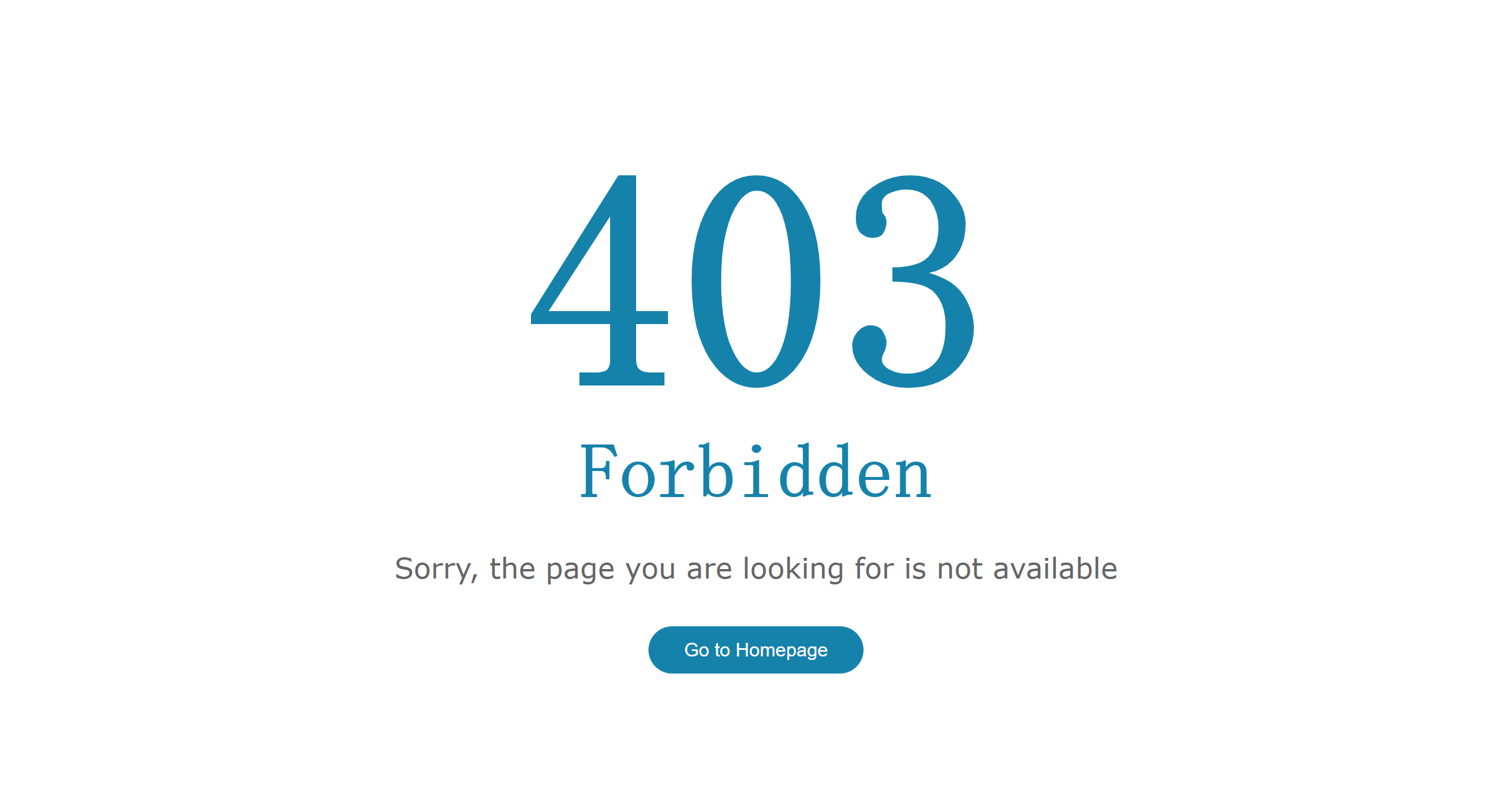
参考 https://github.com/DrYaling/hosts-1
复制 https://gitlab.com/ineo6/hosts/-/raw/master/next-hosts 即可。
5.4.1 vim
打开 Terminal,输入
sudo vi /etc/hosts输入密码。 按i进入编辑模式, 添加 host
192.168.xx.xx github.com
185.31.17.xx github.global.ssl.fastly.net按住 esc 退出, 按住 shift + : 进入命令模式,输入 w + q 退出。 这里需要使用 sudo,否则会产生报错。
E45: 'readonly' option is set (add ! to override)刷新缓存,搞定。
5.4.2 nano 的方法
打开 git bash, 如果打开 RStudio Ctrl+Shift+T
$ sudo nano /etc/hosts复制上去。
# GitHub
140.82.112.4 github.com
192.30.253.113 github.com
192.30.253.112 github.com
192.30.255.112 github.com
140.82.113.4 github.com
151.101.185.194 github.global.ssl.fastly.net
185.31.16.184 github.global.ssl.fastly.net
185.199.108.153 easystats.github.io
185.199.109.153 easystats.github.io
185.199.110.153 easystats.github.io
185.199.111.153 easystats.github.io
208.74.204.55 github.community # community
199.232.28.133 github.map.fastly.net # raw.githubusercontent.com
192.30.253.118 gist.github.com
192.30.253.119 gist.github.com复制快捷键 command + insert
command + X 退出,
保存
Save modified buffer? (Answering "No" will DISCARD changes.)
Y Yes
N No ^C Cancel输入 Y
再回车保存名字
File Name to Write: /etc/hosts
^G Get Help M-D DOS Format M-A Append M-B Backup File
^C Cancel M-M Mac Format M-P Prepend ^T To Files5.6 Private Contributions
Include private contributions on my profile Get credit for all your work by showing the number of contributions to private repositories on your profile without any repository or organization information. Learn how we count contributions.
加入 private contributions 后,可以更全面展示的 contributions,因为包含了私有项目中的。
You can opt into sharing your private contributions Details of the issues, pull requests, and commits you have made on private repositories are only visible to your fellow repository collaborators. github people without access to the private repositories you work in won’t be able to see the details of your private contributions. Instead, they’ll see the number of private contributions you made on any given day. help
具体的私有信息是不会展示的。
5.8 rpostback-askpass
error: cannot run rpostback-askpass: No such file or directory
fatal: could not read Username for 'https://github.com': Device not configured
Everything up-to-date
Error in namespaceExport(nsenv, exports) :
cannot add to exports of a sealed namespacedevtools::document() 也出了问题。
Username for 'https://github.com': JiaxiangBU
error: cannot run rpostback-askpass: No such file or directory
Password for 'https://JiaxiangBU@github.com':
Enumerating objects: 15, done.
Counting objects: 100% (15/15), done.
Delta compression using up to 4 threads
Compressing objects: 100% (9/9), done.
Writing objects: 100% (9/9), 2.82 KiB | 1.41 MiB/s, done.
Total 9 (delta 5), reused 0 (delta 0)
remote: Resolving deltas: 100% (5/5), completed with 4 local objects.
To https://github.com/JiaxiangBU/travel_notes.git
2e37fee..09f02ab master -> master
(base) vijadeMacBook-Pro:shanghai vija$ git push gitee master
Everything up-to-date这样手动输入下密码就好了。
5.9 使用 GitHub API
如文档 https://developer.github.com/v3/projects/cards/#move-a-project-card
使用函数 gh::gh 进行调用。
application/vnd.github.inertia-preview+json设置参数.send_headers = c("Accept" = "application/vnd.github.inertia-preview+json")POST /projects/columns/cards/:card_id/moves就是第一个参数,其中card_id也作为参数- Parameters 内设置参数
5.10 下载部分文件
$ git clone https://github.com/cerlymarco/MEDIUM_NoteBook.git
Cloning into 'MEDIUM_NoteBook'...
remote: Enumerating objects: 55, done.
remote: Counting objects: 100% (55/55), done.
remote: Compressing objects: 100% (54/54), done.
error: RPC failed; curl 18 transfer closed with outstanding read data remaining
fatal: the remote end hung up unexpectedly
fatal: early EOF
fatal: index-pack failed这是完整的报错。 我本来是打算下载部分文件夹的内容的,都失败了,最后曲线救国的办法。 利用国内的 gitee fork 项目,然后再考虑 git pull 或者打开特有链接进行指定文档的下载。
存在不能导入的报错,这是因为项目不是GitHub本人的ID,进行fork后,用https://github.com/JiaxiangBU/MEDIUM_NoteBook.git即可。
5.10.1 采用特定服务器
比如特定服务器的 GitLab
Import Projects from GitHub To import a GitHub project, you can use a Personal Access Token.
这里需要 GitHub 的密钥,所以不能保护隐私。
5.10.3 DownGit
主页打不开 https://minhaskamal.github.io/DownGit/#/home 参考博客 https://blog.csdn.net/menglanyingfei/article/details/78939711
5.10.4 Sparse Checkout at Git 1.7.0
参考 https://blog.csdn.net/goodook/article/details/51571371
$ mkdir test-time2vec
$ cd test-time2vec/
$ git init
Initialized empty Git repository in D:/work/test-time2vec/.git/$ git remote add -f origin https://github.com/cerlymarco/MEDIUM_NoteBook.git也没下再下来。
5.12 方便复制粘贴到 issue comment
$ jupyter nbconvert jinxiaosong/if-else.ipynb --to markdown
[NbConvertApp] Converting notebook jinxiaosong/if-else.ipynb to markdown
[NbConvertApp] Writing 3175 bytes to jinxiaosong\if-else.mdcat的使用参考
https://jiaxiangli.netlify.com/2018/01/04/shell/
$ cat jinxiaosong/if-else.md | clip但是中文会乱码。
read_lines("../tutoring2/jinxiaosong/if-else.md") %>% clipr::write_clip()
append_comments_to_issue("https://github.com/JiaxiangBU/tutoring2/issues/30")5.15 Security Alerts
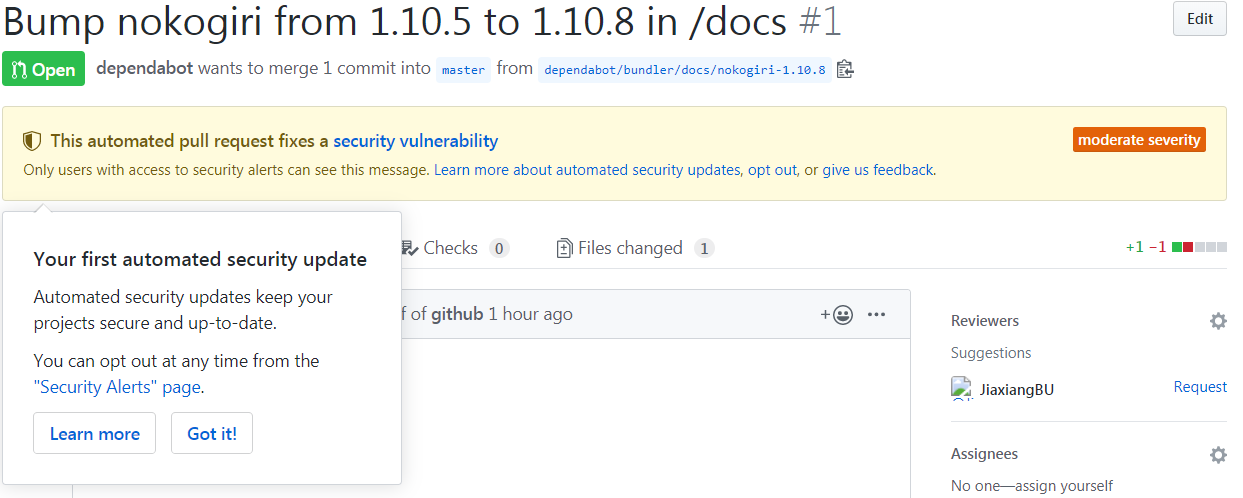
参考 https://github.com/JiaxiangBU/dynamic_topic_modeling/pull/1 GitHub 会自动产生一个 Pull Request,直接 merge 好了。
5.18 无法创建 issue
> create_issue("xxx")
i The issue is located 'https:/github.com/JiaxiangBU/xxx/issues/59'$ gh issue status
Post https://api.github.com/graphql: read tcp xxx->xxx: wsarecv: An existi
ng connection was forcibly closed by the remote host.gh::gh 走 v3 gh 走 v4 都不稳定老是报错,多刷几次就好了。
5.19 对长评论进行截图
- 先把 comment 的 markdown 格式拿下来,这个可以直接点击 comment 的右键 edit 拿到。
这里可以用
add2gh::collect_comments()拿到 - 然后在 RStudio 内新建一个 RMarkdown 文档,knit 为 html 文档。
- 用
webshot::webshot进行截图即可。
5.23 Pull Request
Reviews allow collaborators to
- comment on the changes proposed in pull requests,
- approve the changes, or
- request further changes before the pull request is merged.
- Repository administrators can require that all pull requests are approved before being merged.
这是 pull request 的四个作用。
You can resolve a conversation in a pull request if you opened the pull request or if you have write access to the repository where the pull request was opened.
Resolving conversations 指的是讨论解决了问题,一般 pull request 提交者和 conversation 提交者有权限关闭。
If the suggestion in a comment is out of your pull request’s scope, you can open a new issue that tracks the feedback and links back to the original comment.
当讨论的问题和 pull request 或者 issue 不相关时,可以点击右上方,重新提交一个新的 issue,参考 https://help.github.com/en/github/managing-your-work-on-github/opening-an-issue-from-a-comment
5.24 如何书写 Pull Request Review
参考 https://help.github.com/en/github/collaborating-with-issues-and-pull-requests/reviewing-proposed-changes-in-a-pull-request 这里包含了 suggestion 等情况。
5.26 gh-pages branch
参考 https://docs.github.com/cn/github/working-with-github-pages/configuring-a-publishing-source-for-your-github-pages-site
gh-pages可以作为一个 branch 进行 github-pages,这样不要把重要信息放到这个 branch 即可,大部分都 ignore 掉。
有个好处,很多阅读记录不方便合并到 master
但是可以合并到 gh-pages。
5.27 查询 branch 的关系
如 https://github.com/JiaxiangBU/xxx-xxx/network 可以查看,方便 merge 和 diff
6 GitHub cli
6.1 安装
从 release 页面安装 https://github.com/cli/cli/releases/tag/v0.5.7 这点可以加入到 learn_git
6.2 设置环境变量
没有配置环境变量。
fs::dir_tree(here::here("../../install/gh_cli"))没有bin\,设置环境变量
D:\install\gh_cli\
设置以后就好了。
6.3 配置
$ gh issue list
Notice: authentication required
Press Enter to open github.com in your browser...- 创建 token
- 顺手更新,使用
usethis::edit_r_environ()
nano ~/.config/gh/config.ymlgithub.com:
- user: JiaxiangBU
oauth_token: 6.4 wsarecv error
$ gh issue list
Post https://api.github.com/graphql: read tcp xxx->xxx: wsarecv: An existing connection was forcibly closed by the remote host.参考 https://github.com/cli/cli/issues/536 https://github.com/cli/cli/issues/286 这是同样的问题,一会就会消失,目前没有好的解决方法。
6.5 查看 issue list
参考 https://cli.github.com/manual/
$ gh issue status
Relevant issues in JiaxiangBU/tutoring2
Issues assigned to you
#35 code reproduction <https://lexparsimon.github.io/coronavirus/> (bug) about 2 days ago
#34 Error in `[.data.frame`(obj, ii, j, drop = FALSE) : undefined colum... (bug) about 2 days ago
#1 here::here 浣跨敤 (documentation, good first issue) about 6 months ago
Issues mentioning you
There are no issues mentioning you
Issues opened by you
#35 code reproduction <https://lexparsimon.github.io/coronavirus/> (bug) about 2 days ago
#8 plan: 鍏抽棴椤圭洰 about 5 months ago
#7 swap analysis about 5 months ago
#6 NLP XGBoost 涓嶉€傚簲鐨勬儏鍐?about 5 months ago
#5 Python for 寰幆 about 5 months ago
#1 here::here 浣跨敤 (documentation, good first issue) about 6 months ago6.6 查看 issue 内容
以项目 tutoing2 为例
$ gh issue view 35 --preview | clip
code reproduction <https://lexparsimon.github.io/coronavirus/>
opened by JiaxiangBU. 2 comments. (bug)
$ jupyter nbconvert --to markdown wuruiqi/coronavirus.ipynb
[NbConvertApp] Converting notebook wuruiqi/coronavirus.ipynb to markdown
[NbConvertApp] Writing 3648 bytes to wuruiqi\coronavirus.md
wuruiqi/coronavirus.ipynb 这是复现的 notebook,我 reformat 了代码。
import numpy as np
# initialize the population vector from the origin-destination flow matrix
N_k = np.abs(np.diagonal(OD) + OD.sum(axis=0) - OD.sum(axis=1))
locs_len = len(N_k) # number of locations
SIR = np.zeros(
shape=(locs_len, 3)
) # make a numpy array with 3 columns for keeping track of the S, I, R
groups
SIR[:, 0] = N_k # initialize the S group with the respective populations
first_infections = np.where(
SIR[:, 0] <= thresh, SIR[:, 0] // 20, 0
) # for demo purposes, randomly introduce infections
SIR[:, 0] = SIR[:, 0] - first_infections
SIR[:, 1] = SIR[:, 1] + first_infections # move infections to the I group
# row normalize the SIR matrix for keeping track of group proportions
row_sums = SIR.sum(axis=1)
SIR_n = SIR / row_sums[:, np.newaxis]
# initialize parameters
beta = 1.6
gamma = 0.04
public_trans = 0.5 # alpha
R0 = beta / gamma
beta_vec = np.random.gamma(1.6, 2, locs_len)
gamma_vec = np.full(locs_len, gamma)
public_trans_vec = np.full(locs_len, public_trans)
# make copy of the SIR matrices
SIR_sim = SIR.copy()
SIR_nsim = SIR_n.copy()
# run model
print(SIR_sim.sum(axis=0).sum() == N_k.sum())
from tqdm import tqdm_notebook
infected_pop_norm = []
susceptible_pop_norm = []
recovered_pop_norm = []
---------------------------------------------------------------------------
NameError Traceback (most recent call last)
<ipython-input-7-aa271ab2f1eb> in <module>
2
3 # initialize the population vector from the origin-destination flow
matrix
----> 4 N_k = np.abs(np.diagonal(OD) + OD.sum(axis=0) - OD.sum(axis=1))
5 locs_len = len(N_k) # number of locations
6 SIR = np.zeros(
NameError: name 'OD' is not defined
│ For this analysis, we will use the aggregated \(OD\) flow matrix of a
│ typical day obtained from GPS data provided by local ride sharing
│ company gg as a proxy for the mobility patterns in Yerevan city.
这是 OD 的定义。 需要在 https://www.ggtaxi.com/signin 下载。
│ Next, we need the population counts in each 250×250 m grid cell, which
│ we approximate by proportionally scaling the extracted flow counts so
│ that the total inflows in different locations sum up to approximately
│ half of Yerevan’s population of 1.1 million. This is actually a bold
│ assumption, but since varying this portion yielded very similar
│ results, we will stick to it.
然后下载后的数据做一个计数矩阵,进行标准化处理即可。
这部分你可以把数据下载下来后,我这边处理。
View this issue on GitHub: https://github.com/JiaxiangBU/tutoring2/issues/356.7 查看 issue 任务安排情况
参考 https://github.com/cli/cli/issues/593
这个 issue 可以知道目前 issue 的 assign 情况。
$ gh issue list -a JiaxiangBU
Issues for JiaxiangBU/tutoring2
#38 文本相似比较 (good first issue)
#35 code reproduction <https://lexparsimon.github.io/cor... (bug)
#1 here::here 使用 (documentation, good first issue)
A new release of gh is available: 0.6.0 → v0.6.1
https://github.com/cli/cli/releases/tag/v0.6.17 GitLab
7.1 权限管理
The different permission models are really useful in cases where you have a senior developer who you want to give access to everything. However, if you hire an intern, this intern should only have access to pulling the code and not deleting branches and stuff. This way, you can make sure that the senior developer has reviewed the code before it was merged into the main branch. (Baarsen 2014)
因此对于非开发者,实际上只能限制他们能够 pull 而不能 push,他们可以通过 merge request 来完成合并代码的请求(经过 review)。
对项目进行管理。
Guest Reporter Developer Master Owner
Create new issues * * * * *
Leave comments * * * * *
Pull the project code * * * *
Download a project * * * *
Create code snippets * * * *
Create new merge requests * * *
Push changes to nonprotected * * *
branches
Remove nonprotected branches * * *
Add tags * * *
Write a wiki * * *
Manage the issue tracker * * *
Add new team members * *
Push changes to protected * *
branches
Manage the branch protection * *
Manage Git tags * *
Edit the project * *
Add deploy keys to the project * *
Configure the project hooks * *- guest 只给 issue、写下对应的 comment,因此 README 等文档都没有权限看,因此一般都是给 reporter。
- reporter 多给看 code 和下载代码

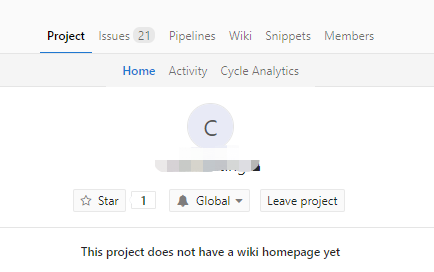
- developer 因为要给权限 merge
o
7.3 使用 GitLab
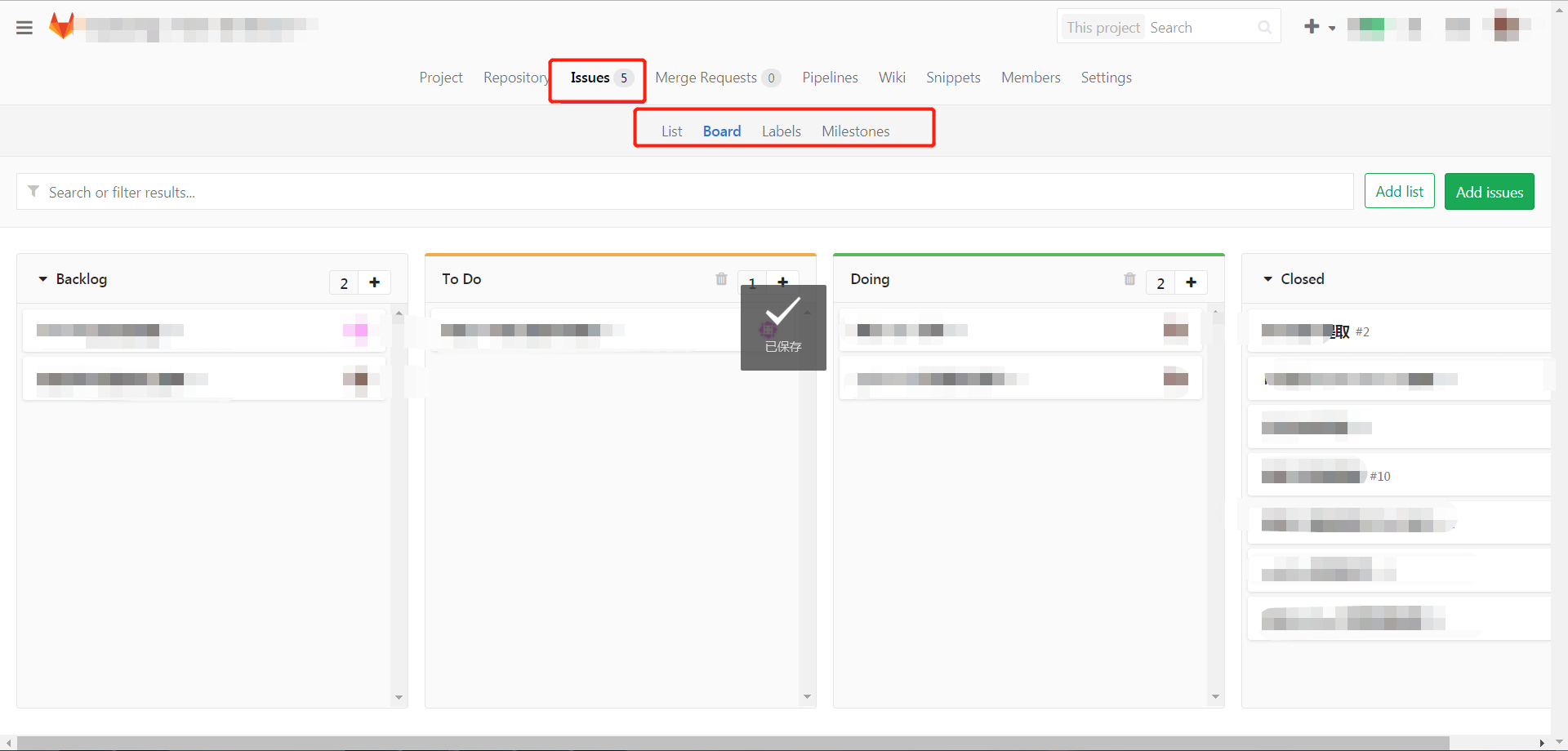
如图,根据指引可以新建好 board,这相当于 GitHub 的 Project 功能,作为一个看板,可以把每个项目内的 Issues 进行跟踪,目前版本比较简单,主要分为
- todos 和
- doing 和
- done 的安排
进行,但是基本上可以帮助进行项目管理了。
7.4 上传文件的小例子
这里介绍批量上传文件的方式。
打开 Git Bash,定位到项目想要下载的位置,如桌面。
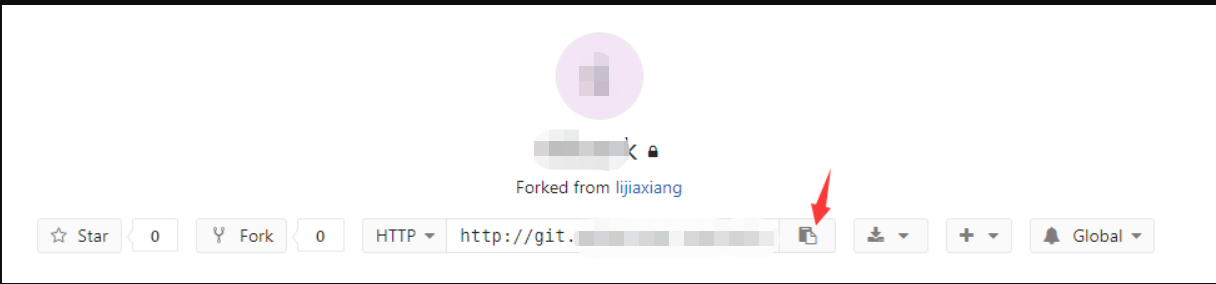
Figure 7.1: 复制项目地址
cd ~/Desktop
git clone http://git.xxx.com/xxx/xxxxx.git以下过程 表示正在下载,xx MB/s 是下载速度的意思。
$ git clone http://git.xxx.com/xxx/xxxxx.git
Cloning into 'xxxxx'...
remote: Counting objects: 2729, done.
remote: Compressing objects: 100% (89/89), done.
Receiving objects: 17% (483/2729), 182.68 MiB | 31.63 MiB/scd xxxxx
cd sql-script/xxx/
mv ~/Desktop/xxxxx_roi ./定位到xxxxx,这个我们想要下载的项目。
定位到文件夹xxx,把桌面xxxxx_roi的文件夹放入其中。
$ git status
On branch master
Your branch is up to date with 'origin/master'.
Untracked files:
(use "git add <file>..." to include in what will be committed)
xxxxx_roi/
nothing added to commit but untracked files present (use "git add" to track)告诉你文件夹路径修改成功。
git add ..表示add 所有。
$ git status
On branch master
Your branch is up to date with 'origin/master'.
Changes to be committed:
(use "git reset HEAD <file>..." to unstage)
new file: xxxxx_roi/01-01-log.sql
new file: xxxxx_roi/01-02-log.sql
new file: xxxxx_roi/02-01-first-register.sql
status函数是查询目前项目中的状态,可见new file 有新增。
git commit -m 'add all files related to xxxxx roi metrics'commit 没有实际意义,只是告知他人这条版本控制操作描述。
git push推 = 上传。
$ git push
Enumerating objects: 73, done.
Counting objects: 100% (73/73), done.
Delta compression using up to 2 threads
Compressing objects: 100% (69/69), done.
Writing objects: 100% (70/70), 30.18 KiB | 1.68 MiB/s, done.
Total 70 (delta 11), reused 0 (delta 0)
To http://git.xxx.com/xxx/xxxxx.git
0094def..c5054d9 master -> master最后总结
add, commit, push
- add 只是加,如果 mv 掉,计算机是可以发现。
- add 的行为,需要描述,所有用
commit - push 推送到云端
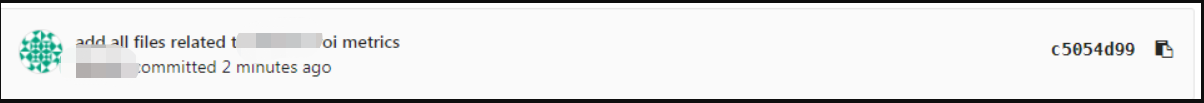
Figure 7.2: 可以查看到commit成功在云端显示
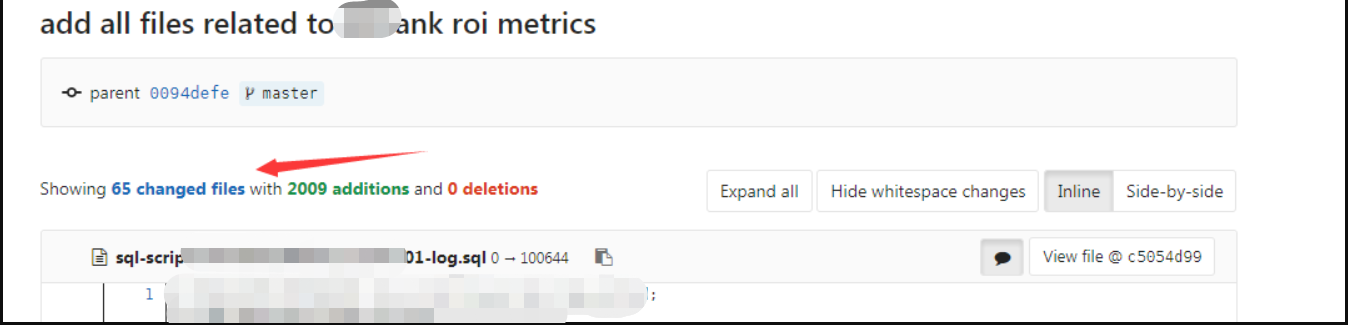
Figure 7.3: 点击具体的commit,可以看到具体的修改
7.5 协同开发的注意事项
目前发现 GitLab 不支持以下场景。
项目 A 被 forked 后产生 项目 A’。 在项目 A 更新后,产生若干 commits,不能提交 merge request 把更新的commits 合并到 A’ 上。
因此开发者之间应该之后只维护项目 A,而非在跨项目之间进行 merge request。
目前的解决方案是在协作者的权限上升到 developer。 然后协作者 git clone 项目,在本地完成修改,git push 和 pull。
一般地,自建项目(不是 forked),都有一个 protected 的标签,这时候需要修改权限。
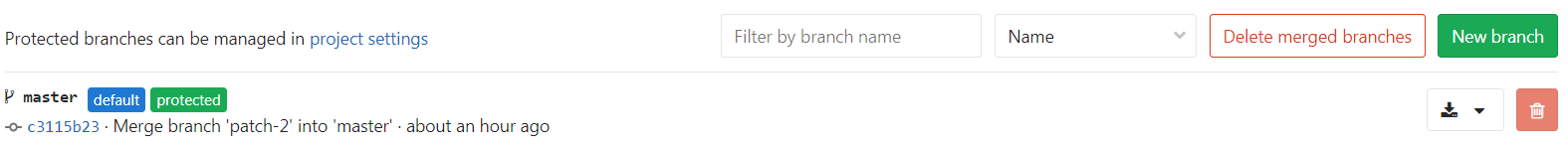
Figure 7.4: protected 标签
点开 project settings
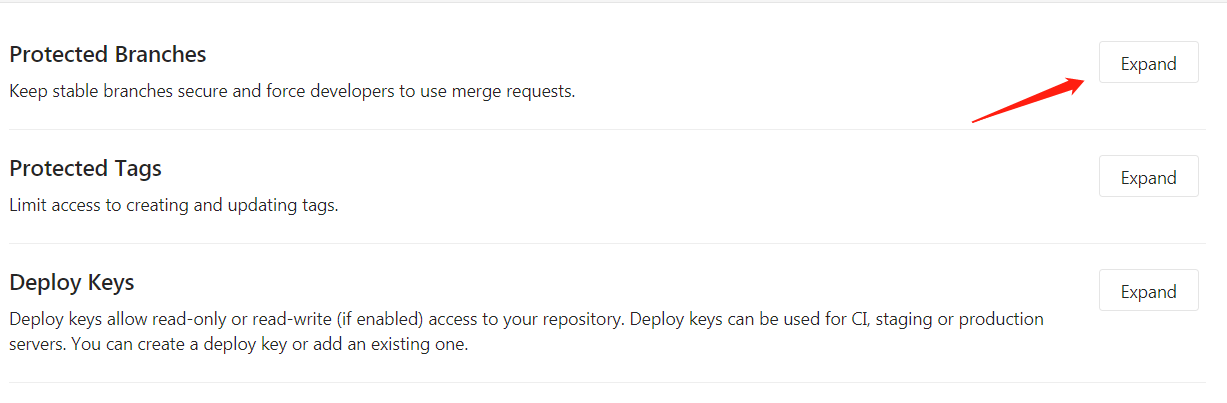
Figure 7.5: 设置 developer 的权限

Figure 7.6: 设置 developer 的权限
7.6 设置 SSH 钥匙
bug
$ git push
git@xxx's password:
Permission denied, please try again.
git@xxx's password:
Permission denied, please try again.
git@xxx's password:
git@xxx: Permission denied (publickey,password).
fatal: Could not read from remote repository.
Please make sure you have the correct access rights
and the repository exists.重新上传和使用 SSH 即可解决。
这方面的资料,GitHub 明显优于 GitLab。 参考 GitHub Help SSH Keys 如果忘记密码,只能重新生成了,参考 GitHub Help。 以下主要在 MacOS 中实现,其他系统类似,有些许差异。
ssh-keygen -t rsa -b 4096 -C "alex.xxx@foxmail.com"这里会生成好。
Terminal 反馈
> Enter a file in which to save the key (/Users/you/.ssh/id_rsa): [Press enter]因此默认路径即可。
> Enter passphrase (empty for no passphrase): [Type a passphrase]
> Enter same passphrase again: [Type passphrase again]这个输入一个密码即可。如果本地环境是自己一个人使用,可是直接 enter 跳过即可。
eval "$(ssh-agent -s)"
> Agent pid 59566会反馈一个Agent pid xxxxx
参考 https://stackoverflow.com/questions/52113738/starting-ssh-agent-on-windows-10-fails-unable-to-start-ssh-agent-service-erro 和 https://www.jvandertil.nl/posts/2019-01-18_usingwindowssshwithgit/
unable to start ssh-agent service, error :1058这是因为 git 没有安装在 C 盘。
然后在 GitHub 或者 GitLab 上复制粘贴公钥。 参考 GitHub Help,分系统进行
pbcopy < ~/.ssh/id_rsa.pub # Mac
clip < ~/.ssh/id_rsa.pub # Windows
sudo apt-get install xclip # Linux
xclip -sel clip < ~/.ssh/id_rsa.pub # Linux这样就复制到剪贴板了,下一步就是复制粘贴即可。 参考 GitHub Help
参考 GitHub Help
$ ssh -T git@git.xxxcorp.com
$ ssh -T git@github.com
# 检查是否成功$ ssh -T git@github.com
Hi JiaxiangBU! You've successfully authenticated, but GitHub does not provide shell access.或者设置好后会收到这样的邮件
Hi xxx! A new public key was added to your account: title: alex.xxx@foxmail.com If this key was added in error, you can remove it under SSH Keys — View it on GitLab. You’re receiving this email because of your account on git.xxxcorp.com. If you’d like to receive fewer emails, you can adjust your notification settings.
git2r::remote_rename(oldname = "origin", newname = "https")
git2r::remote_add(name = "origin", url = "git@github.com:{user}/{repo}.git")git@github.com 就是 SSH host。
$ ssh -T git@github.com如果返回
Hi {user}! You've successfully authenticated, but GitHub does not provide shell access.说明就设置成功。
这样修改后,RStudio Git 的提示就不再会显示了。
$ git push --set-upstream origin master
Everything up-to-date
Branch 'master' set up to track remote branch 'master' from 'origin'.设置密码后,每次登录都需要输入一下密码,为了安全。
git SSH passphrase
With SSH keys, if someone gains access to your computer, they also gain access to every system that uses that key. To add an extra layer of security, you can add a passphrase to your SSH key. You can use ssh-agent to securely save your passphrase so you don’t have to reenter it.
因此也是为了安全,那么和 https 的链接方式一样了。
The ssh-agent process will continue to run until you log out, shut down your computer, or kill the process.
Tip: If you want ssh-agent to forget your key after some time, you can configure it to do so by running ssh-add -t
.
其实就是为了安全。
7.7 REMOTE HOST IDENTIFICATION HAS CHANGED
参考 https://juejin.im/post/5a30f319f265da43333e6597
$ git push origin tieniu2.0
@@@@@@@@@@@@@@@@@@@@@@@@@@@@@@@@@@@@@@@@@@@@@@@@@@@@@@@@@@@
@ WARNING: POSSIBLE DNS SPOOFING DETECTED! @
@@@@@@@@@@@@@@@@@@@@@@@@@@@@@@@@@@@@@@@@@@@@@@@@@@@@@@@@@@@
The RSA host key for git.xxx.com has changed,
and the key for the corresponding IP address xx.xxx.xx.xxx
is unknown. This could either mean that
DNS SPOOFING is happening or the IP address for the host
and its host key have changed at the same time.
@@@@@@@@@@@@@@@@@@@@@@@@@@@@@@@@@@@@@@@@@@@@@@@@@@@@@@@@@@@
@ WARNING: REMOTE HOST IDENTIFICATION HAS CHANGED! @
@@@@@@@@@@@@@@@@@@@@@@@@@@@@@@@@@@@@@@@@@@@@@@@@@@@@@@@@@@@
IT IS POSSIBLE THAT SOMEONE IS DOING SOMETHING NASTY!
Someone could be eavesdropping on you right now (man-in-the-middle attack)!
It is also possible that a host key has just been changed.
The fingerprint for the RSA key sent by the remote host is
SHA256:xxx.
Please contact your system administrator.
Add correct host key in /c/Users/xxx/.ssh/known_hosts to get rid of this message.
Offending RSA key in /c/Users/xxx/.ssh/known_hosts:2
RSA host key for xxx has changed and you have requested strict checking.
Host key verification failed.
fatal: Could not read from remote repository.
Please make sure you have the correct access rights
and the repository exists.打开~/.ssh/known_hosts,删除 host 那一行。
$ ssh -T git@git.xxxcorp.com
The authenticity of host 'git.xxxcorp.com (10.114.16.202)' can't be established.
ECDSA key fingerprint is xxx
Are you sure you want to continue connecting (yes/no)? yes
Warning: Permanently added 'git.xxxcorp.com,xx.xx.xx.xxx' (ECDSA) to the list of known hosts.
Welcome to GitLab, xxx!回复 YES
就可以了。
以下是在 Windows 10 出现的 bug。
$ ssh -T git@git.xxxcorp.com
CreateProcessW failed error:2
ssh_askpass: posix_spawn: No such file or directory
Host key verification failed.这表示没有连接成功,尝试很多种方法都没有成功。最后分析的原因是当本地 known host 的 SSH 删除后,本地无法和远程建立关系了,因此产生报错,这里需要用 git clone 等命令,触发远程服务器下载新的 SSH 密钥到本地~/.ssh/known_hosts才行。然后就可以见到known_hosts
新增了一行。
$ git clone xxx
Cloning into 'xxx'...
The authenticity of host 'git.xxxcorp.com (xx.xxx.xx.xxx)' can't be established.
ECDSA key fingerprint is SHA256:lU3pxbSR9Xv/J6rhSovtqceu83EzAiAct152SjxBKas.
Are you sure you want to continue connecting (yes/no)? y
Please type 'yes' or 'no': yes
Warning: Permanently added 'xxx,xxx' (ECDSA) to the list of known hosts.注意 Warning也说了新增这个动作也完成了。
7.8 定期清理 SSH 和 access token
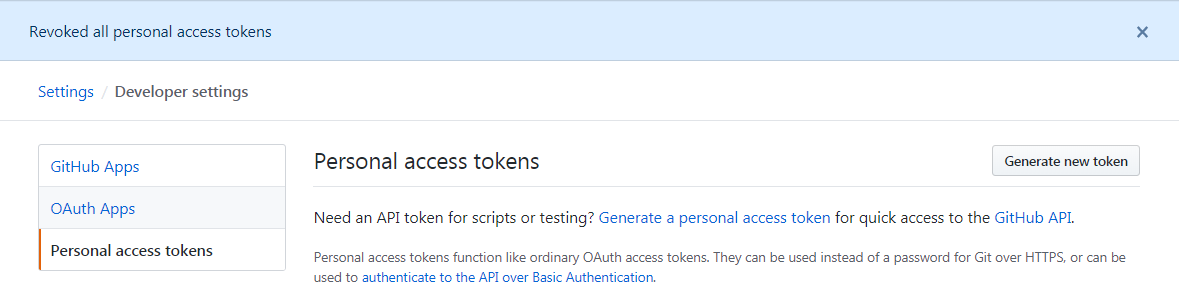
Figure 7.7: revoke 所有的 GitHub Personal access tokens
这样才安全。

Figure 7.8: Gitee 也是,所有的 SSH keys 都控制好。
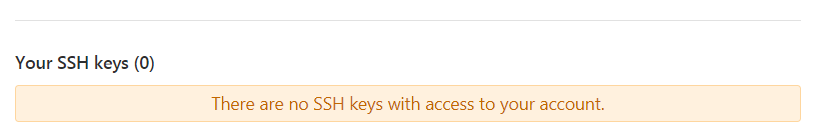
Figure 7.9: GitLab 也是,所有的 SSH keys 都控制好。
7.9 点对点交流方式
打开任意文件,点击 blame
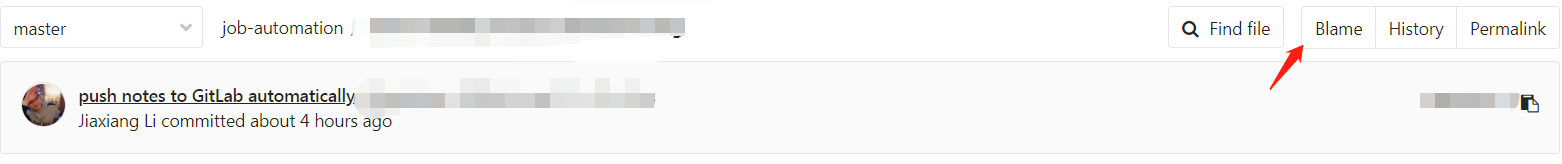
##
## 载入程辑包:'magrittr'## The following object is masked from 'package:purrr':
##
## set_names## The following object is masked from 'package:tidyr':
##
## extract点击对应行。
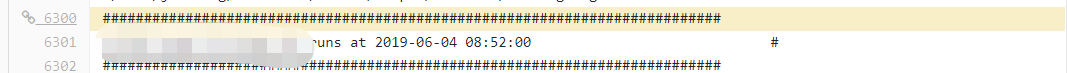
按照 shift 键,可以选择一个区域。
然后复制生成的 URL,http://xxx.log#L6300-6321
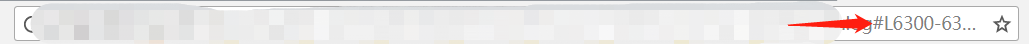
当其他用户访问这个链接时,会自动跳转到你设定的行数,这样方便查看。
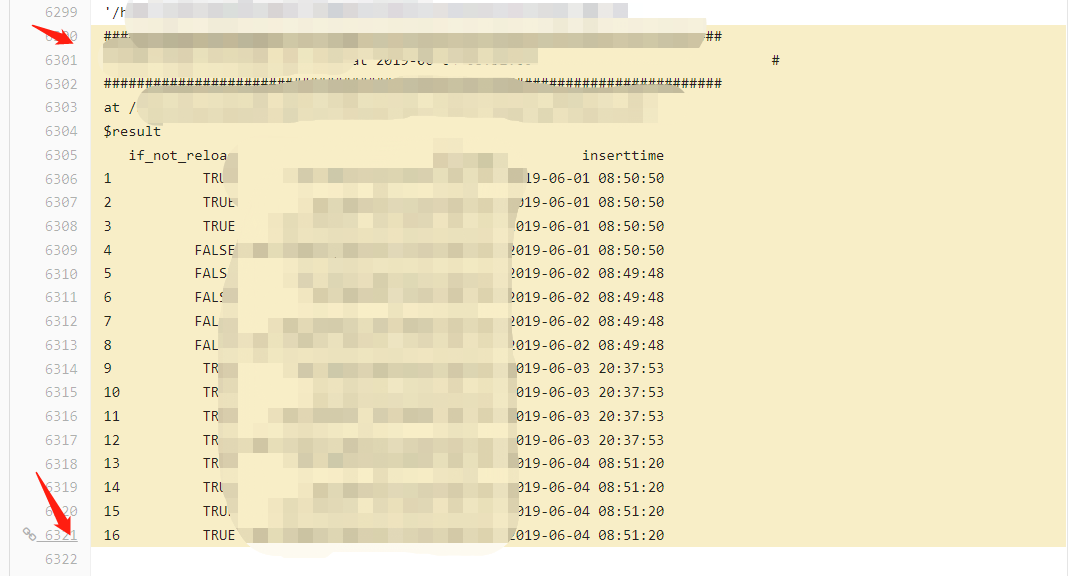
7.11 使用 blame 页面
可以查询一个文档的历史更新记录。
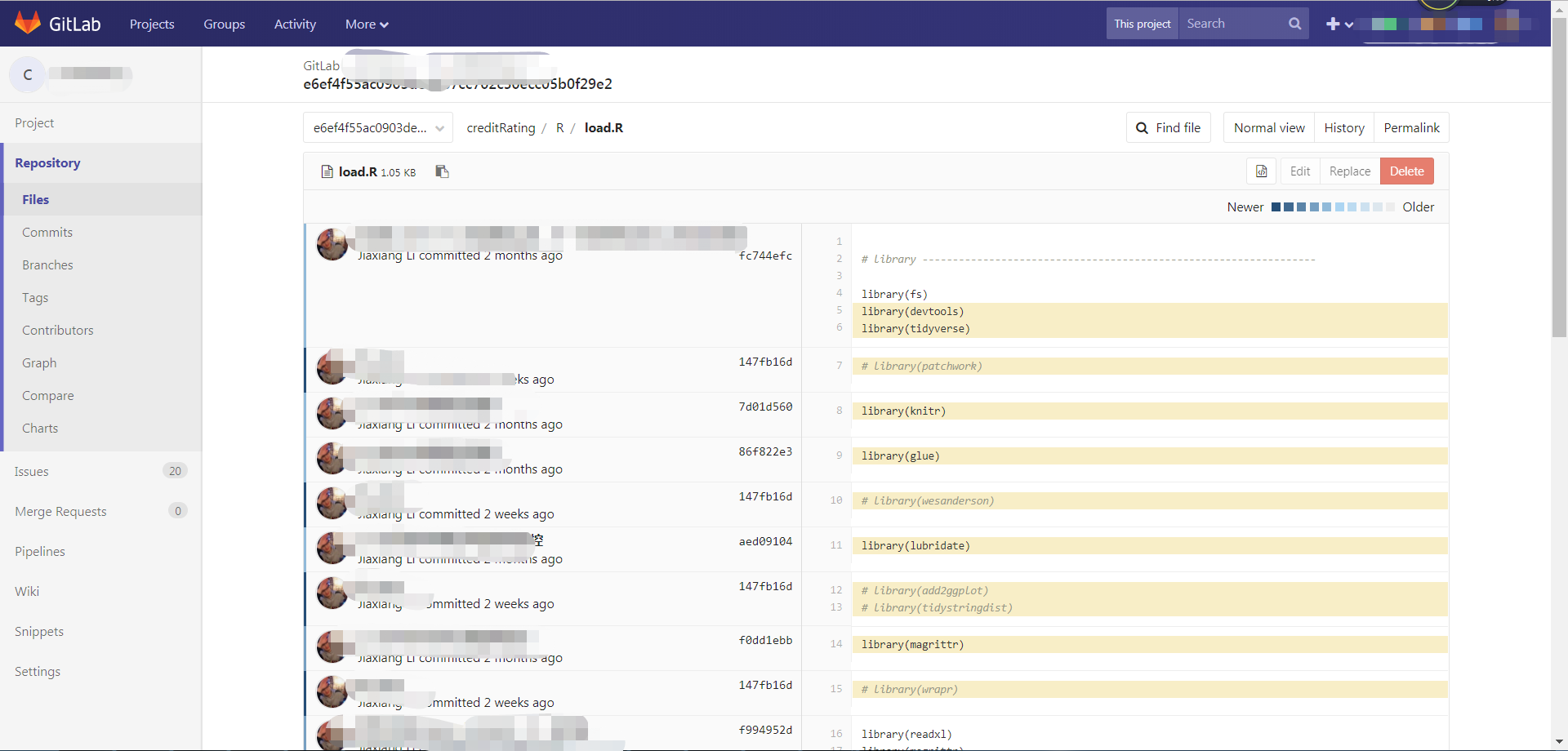 o
## 保持文档的覆盖习惯
o
## 保持文档的覆盖习惯
不需要新建文件,替换我的文件,以你更新的为准。这样你的commit会保留,这样我们最新的以你为准。 并且之后的修改记录都会保留,方便 review。
7.13 Merge Request Minimal Example
fork
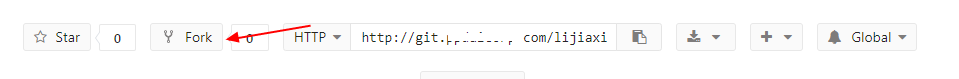
new dir
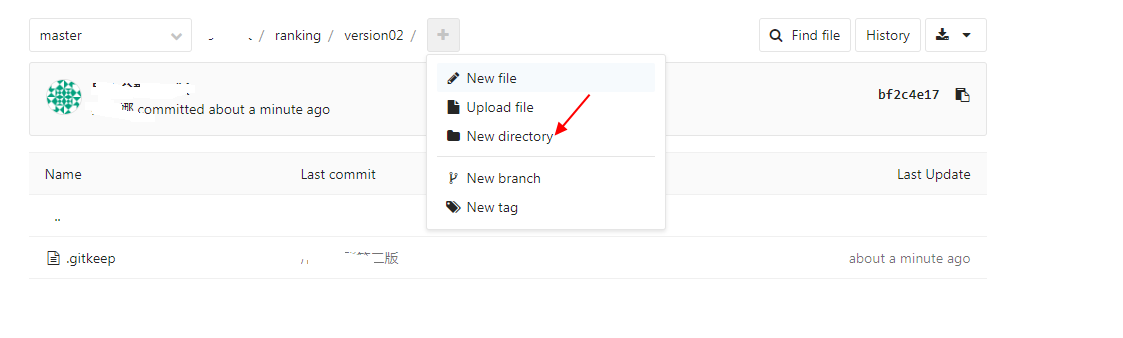
new file
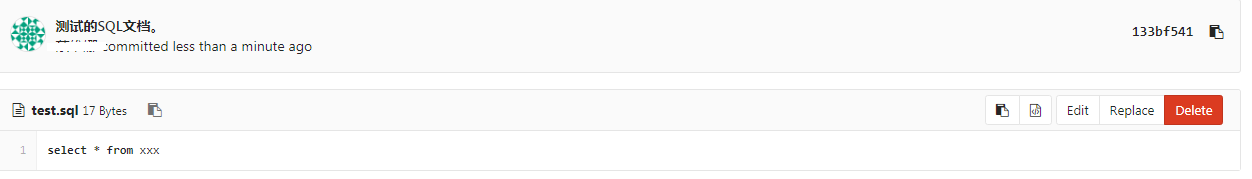
merge request
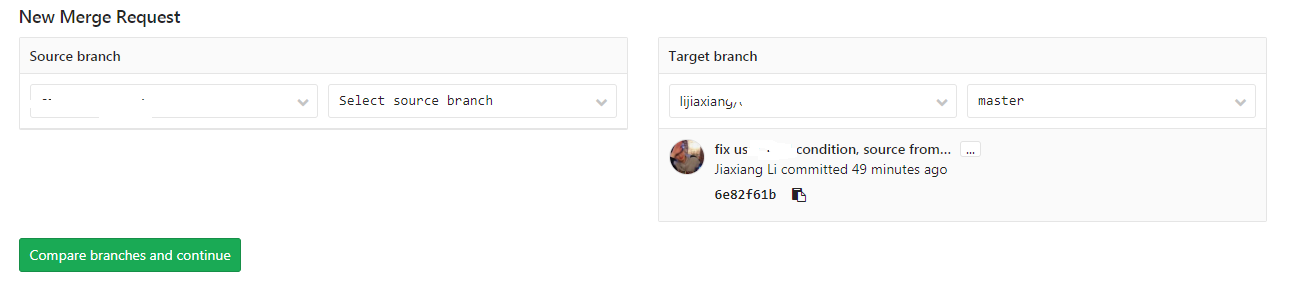
add a member
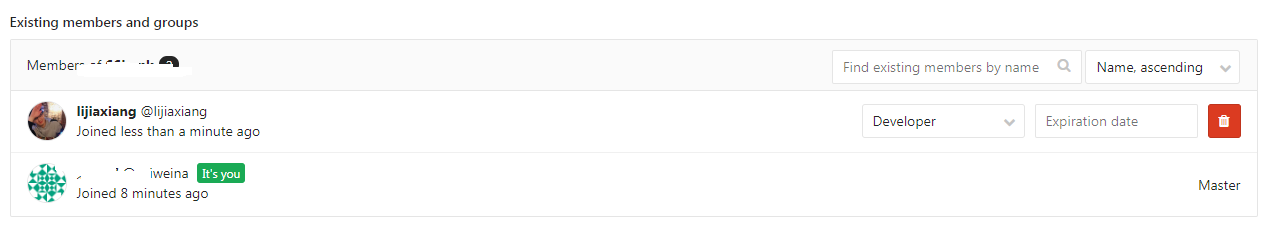
see changes
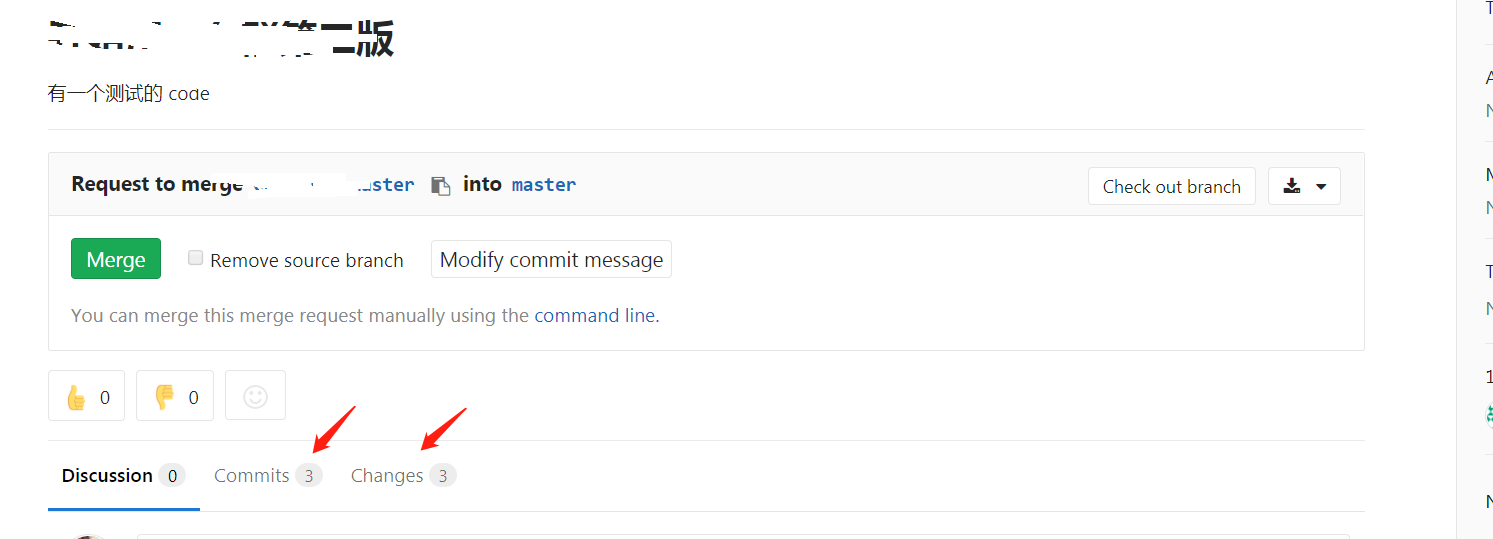
comment on a line
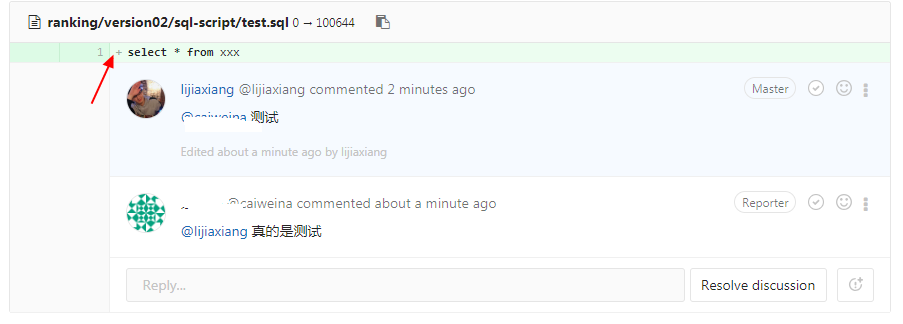
针对 master 的一行code
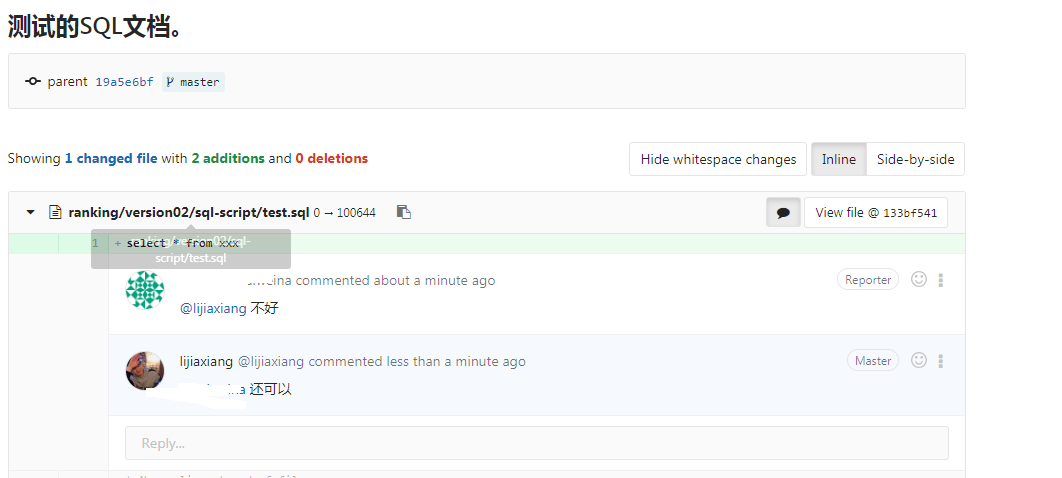
add issue
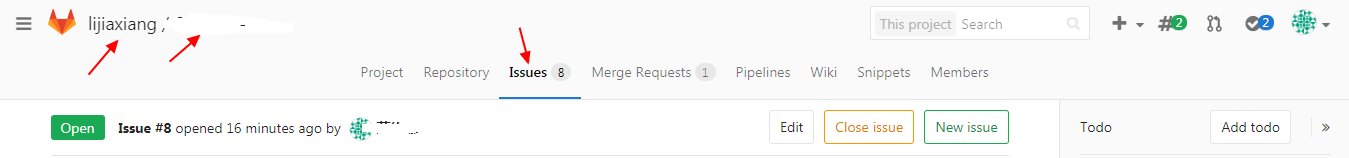
总结
- 从一个 merge request
- issue
- commit
- one line code
7.15 提取 project 列表
参考 Stack Overflow 学习了 GitLab 提取 project 列表。
curl --header 'PRIVATE-TOKEN: <your_token>' 'https://gitlab.com/api/v4/projects?owned=true'7.17 python-gitlab
参考 https://python-gitlab.readthedocs.io/en/stable/install.html
pip install --upgrade python-gitlab8 Gitee
8.2 可以手动同步 github 项目

image
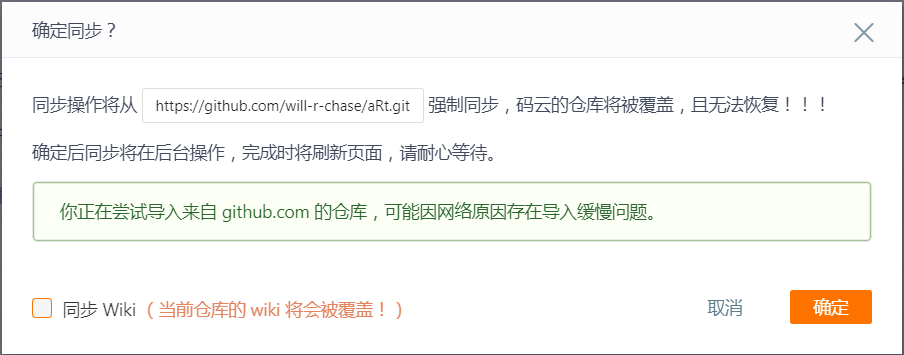
$ git clone https://gitee.com/jiaxiangli/aRt.git
Cloning into 'aRt'...
remote: Enumerating objects: 357, done.
remote: Counting objects: 100% (357/357), done.
remote: Compressing objects: 100% (286/286), done.
remote: Total 357 (delta 63), reused 357 (delta 63)3 MiB/s
Receiving objects: 100% (357/357), 285.80 MiB | 4.37 MiB/s, done.
Resolving deltas: 100% (63/63), done.
Checking out files: 100% (256/256), done.下载好了。
9 使用 release
目前 GitHub,有部分同学说下载不了数据、下载速度慢,影响效率,这里准备统一转移到国内的仓储,目前选择码云(gitee)。
上面是 token,点进去,就被邀请到项目了。
测试发版后 https://gitee.com/jiaxiangli/xxxxx/releases/test-upload 可以顺利下载数据
下载链接为 https://gitee.com/jiaxiangli/xxxxx/attach_files/424999/download
10 附录
10.1 使用 BFG 完成 Git 历史记录清理
注意看,即使删除文件,历史记录还是有敏感信息。
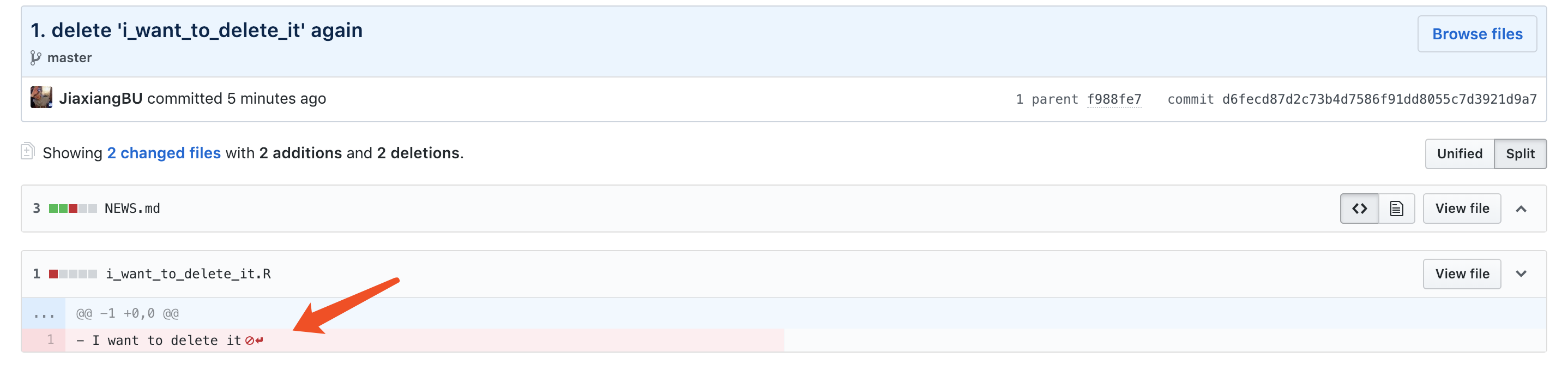
我们把Github上托管的项目,下载镜像。
等于不下载大文件,而只是 .git。
$ git clone --mirror https://github.com/JiaxiangBU/test_bfg.git
Cloning into bare repository 'test_bfg.git'...
remote: Enumerating objects: 28, done.
remote: Counting objects: 100% (28/28), done.
remote: Compressing objects: 100% (14/14), done.
remote: Total 28 (delta 13), reused 26 (delta 11), pack-reused 0
Unpacking objects: 100% (28/28), done.备份,
cp ... ...下载 bfg,见 github, rtyley 语言通过 scala 完成。
cd 对应路径java -jar ~/Downloads/bfg-1.13.0.jar --delete-files i_want_to_delete_it.R test_bfg.git
~/Downloads/bfg-1.13.0.jar这里给清楚 bfg 的地址。
$ java -jar ../bfg-1.13.0.jar --delete-files i_want_to_delete_it.R
Using repo : /Users/vija/Downloads/180805_folder_01/tmp_jli/trans/projIN/tmp_mirror/test_bfg.git
Found 6 objects to protect
Found 2 commit-pointing refs : HEAD, refs/heads/master
Protected commits
-----------------
These are your protected commits, and so their contents will NOT be altered:
* commit f04d6c3d (protected by 'HEAD')
Cleaning
--------
Found 4 commits
Cleaning commits: 100% (4/4)
Cleaning commits completed in 89 ms.
Updating 1 Ref
--------------
Ref Before After
---------------------------------------
refs/heads/master | f04d6c3d | 71139798
Updating references: 100% (1/1)
...Ref update completed in 18 ms.
Commit Tree-Dirt History
------------------------
Earliest Latest
| |
. . D m
D = dirty commits (file tree fixed)
m = modified commits (commit message or parents changed)
. = clean commits (no changes to file tree)
Before After
-------------------------------------------
First modified commit | 2aed1451 | b9c4b8dd
Last dirty commit | 2aed1451 | b9c4b8dd
Deleted files
-------------
Filename Git id
---------------------------------------
i_want_to_delete_it.R | 13792e77 (19 B)
In total, 3 object ids were changed. Full details are logged here:
/Users/vija/Downloads/180805_folder_01/tmp_jli/trans/projIN/tmp_mirror/test_bfg.git.bfg-report/2018-12-31/10-41-59
BFG run is complete! When ready, run: git reflog expire --expire=now --all && git gc --prune=now --aggressive
--
You can rewrite history in Git - don't let Trump do it for real!
Trump's administration has lied consistently, to make people give up on ever
being told the truth. Don't give up: https://www.aclu.org/
--参考 rtyley
$ git reflog expire --expire=now --all && git gc --prune=now --aggressive
Counting objects: 15, done.
Delta compression using up to 4 threads.
Compressing objects: 100% (13/13), done.
Writing objects: 100% (15/15), done.
Total 15 (delta 4), reused 0 (delta 0)git push再查看原来的commit,
i_want_to_delete_it.R的记录已经删除。
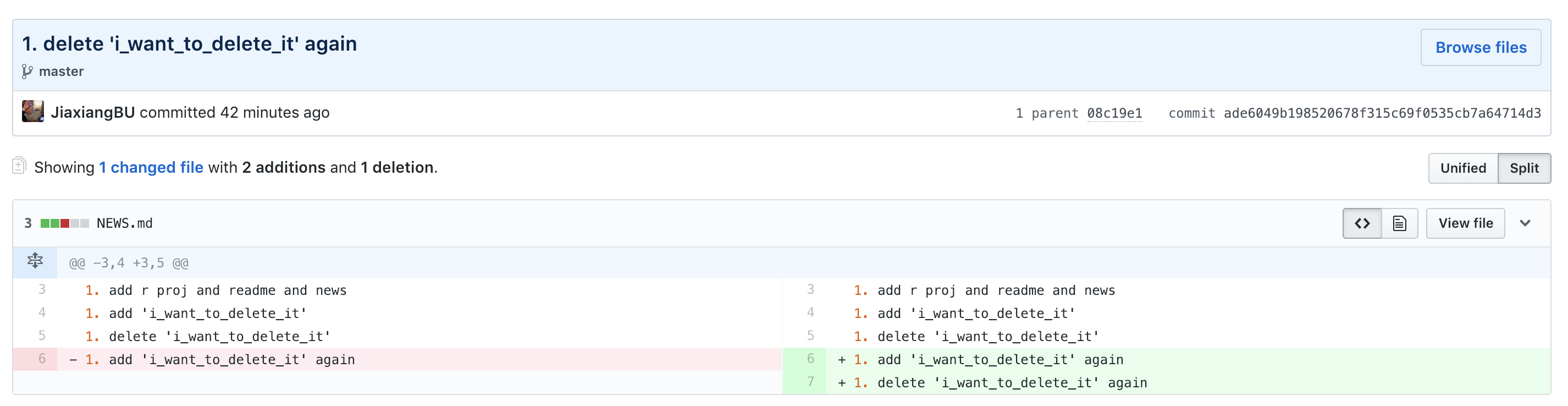
10.1.1 当前路径删除大文件
如出现如下报错
$ git push
Enumerating objects: 389, done.
Counting objects: 100% (385/385), done.
Delta compression using up to 4 threads
Compressing objects: 100% (372/372), done.
Writing objects: 100% (380/380), 142.65 MiB | 2.62 MiB/s, done.
Total 380 (delta 138), reused 1 (delta 0)
remote: Resolving deltas: 100% (138/138), completed with 2 local objects.
remote: error: GH001: Large files detected. You may want to try Git Large File Storage - https://git-lfs.github.com.
remote: error: Trace: c2d7da981f786ca2477897234efa8fd0
remote: error: See http://git.io/iEPt8g for more information.
remote: error: File proj_archive/fcontest/xiaosong_sent_files/tojxg/round2.2_full_data_ipt_miss_wo_scale_part2.csv is 222.08 MB; this exceeds GitHub's file
size limit of 100.00 MB
remote: error: File proj_archive/fcontest/xiaosong_sent_files/tojxg/round2.2_full_data_ipt_miss_wo_scale_part1.csv is 222.83 MB; this exceeds GitHub's file
size limit of 100.00 MB
To https://github.com/JiaxiangBU/imp_rmd.git
! [remote rejected] master -> master (pre-receive hook declined)
error: failed to push some refs to 'https://github.com/xxx/xxx.git'cd 当前路径输入类似的命令
java -jar ~/Downloads/bfg-1.13.0.jar --delete-files round2.2_full_data_ipt_miss_wo_scale_part1.csv .git
java -jar ~/Downloads/bfg-1.13.0.jar --delete-files round2.2_full_data_ipt_miss_wo_scale_part2.csv .git注意这里不要加上之前的路径
Error: *** Can only match on filename, NOT path *** - remove '/' path segments直接写文件名就好,这里我好奇,万一文件名字同名了怎么办。
10.1.2 例子1
java -jar ~/Downloads/dmg/bfg-1.13.0.jar --delete-files act_train.csv
java -jar ~/Downloads/dmg/bfg-1.13.0.jar --delete-files act_test.csv
java -jar ~/Downloads/dmg/bfg-1.13.0.jar --delete-files people.csv
java -jar ~/Downloads/dmg/bfg-1.13.0.jar --delete-files sample_submission.csv例如 pred4RedHat 项目的数据存在 50MB 以上的,来自 Kaggle,可以通过以上代码批量删除。
批量代码可以参考 fs 库完成。
10.1.3 例子2
```bash
$ git push
Enumerating objects: 62, done.
Counting objects: 100% (62/62), done.
Delta compression using up to 4 threads
Compressing objects: 100% (46/46), done.
Writing objects: 100% (52/52), 193.73 MiB | 273.00 KiB/s, done.
Total 52 (delta 21), reused 0 (delta 0)
remote: Resolving deltas: 100% (21/21), completed with 6 local objects.
remote: warning: File model/zh/zh.bin.syn0.npy is 57.34 MB; this is larger than GitHub's recommended maximum
file size of 50.00 MB
remote: warning: File model/zh/zh.bin.syn1neg.npy is 57.34 MB; this is larger than GitHub's recommended maxi
mum file size of 50.00 MB
remote: error: GH001: Large files detected. You may want to try Git Large File Storage - https://git-lfs.git
hub.com.
remote: error: Trace: 3675f52209d254c26786988926b674f8
remote: error: See http://git.io/iEPt8g for more information.
remote: error: File model/zh/zh.tsv is 212.88 MB; this exceeds GitHub's file size limit of 100.00 MB
To https://github.com/JiaxiangBU/doc2vec2cluster.git
! [remote rejected] master -> master (pre-receive hook declined)
error: failed to push some refs to 'https://github.com/JiaxiangBU/doc2vec2cluster.git'
```zh.bin.syn0.npy和zh.bin.syn1neg.npy需要删除。
D:\install\java\bin加如环境变量。需要重启即可。java 就可以用了,注意文件只要 basename。
$ java -jar /d/install/bfg-1.13.0.jar --delete-files zh.bin.syn0.npy $ java -jar /d/install/bfg-1.13.0.jar --delete-files zh.bin.syn1neg.npyUsing repo : D:\work\doc2vec2cluster\.git Found 109 objects to protect Found 3 commit-pointing refs : HEAD, refs/heads/master, refs/remotes/origin/master Protected commits ----------------- These are your protected commits, and so their contents will NOT be altered: * commit 9e3a3aee (protected by 'HEAD') Cleaning -------- Found 7 commits Cleaning commits completed in 384 ms. Updating 1 Ref -------------- Ref Before After --------------------------------------- refs/heads/master | 9e3a3aee | 4282da27 ...Ref update completed in 22 ms. Commit Tree-Dirt History ------------------------ Earliest Latest | | . . . D D D m D = dirty commits (file tree fixed) m = modified commits (commit message or parents changed) . = clean commits (no changes to file tree) Before After ------------------------------------------- First modified commit | bbb26eb0 | 770f3119 Last dirty commit | c24fcc7e | 0e600810 Deleted files ------------- Filename Git id --------------------------------------- zh.bin.syn1neg.npy | 3dd97315 (57.3 MB) In total, 9 object ids were changed. Full details are logged here: D:\work\doc2vec2cluster.bfg-report\2020-02-20\19-40-13 BFG run is complete! When ready, run: git reflog expire --expire=now --all && git gc --prune=now --aggressive -- You can rewrite history in Git - don't let Trump do it for real! Trump's administration has lied consistently, to make people give up on ever being told the truth. Don't give up: https://www.theguardian.com/us-news/trump-administration --$ git reflog expire --expire=now --all && git gc --prune=now --aggressive | clip Enumerating objects: 163, done. Counting objects: 100% (163/163), done. Delta compression using up to 4 threads Compressing objects: 100% (149/149), done. Writing objects: 100% (163/163), done. Total 163 (delta 31), reused 89 (delta 0)git push






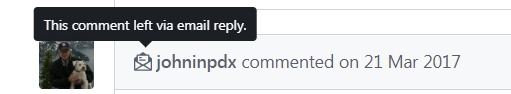
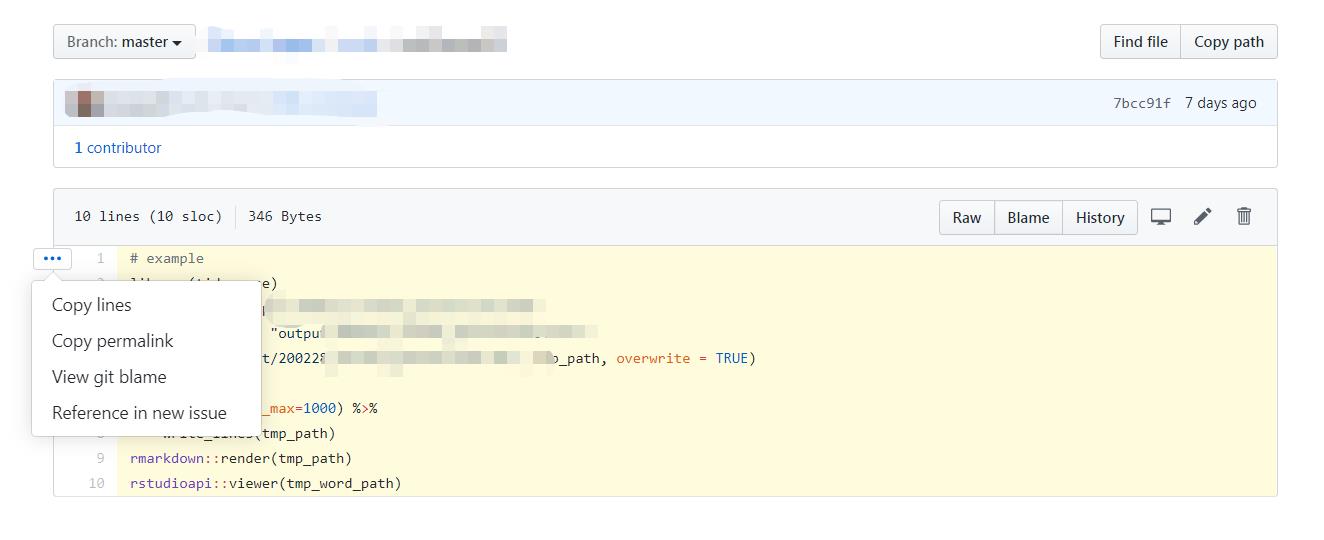
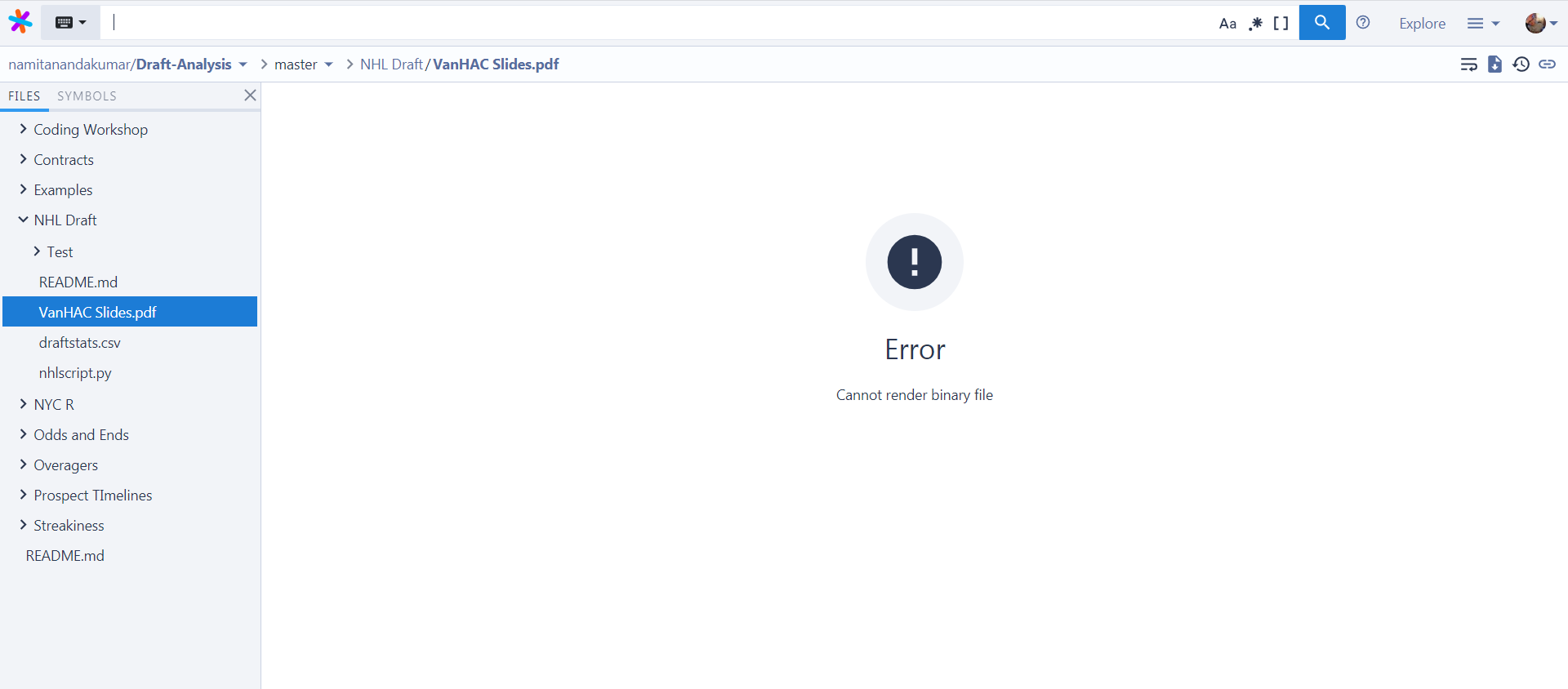
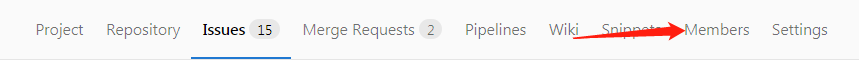
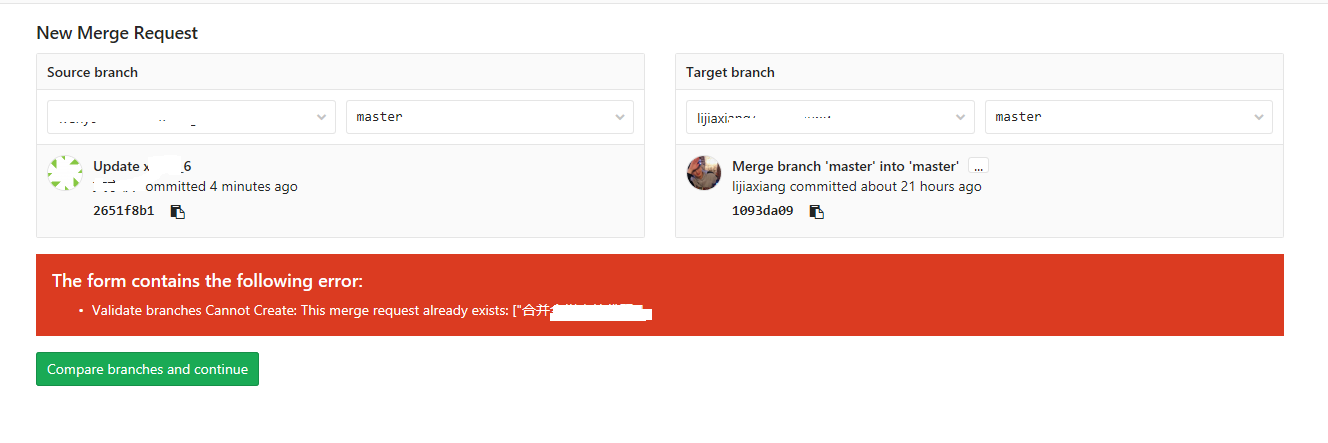









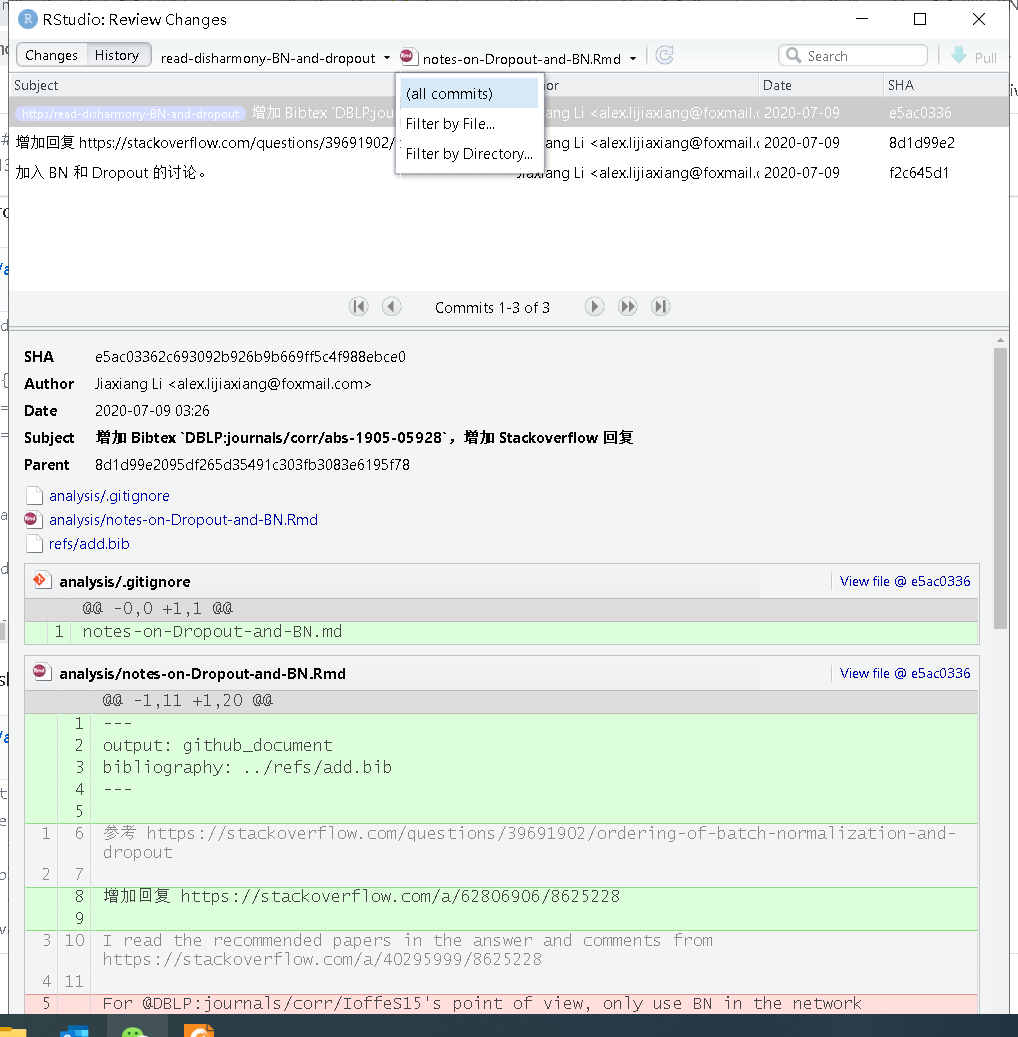
5.22 comment 拖动对话框
Figure 5.8: 拖动对话框可以帮助在文字很多的时候进行编辑。