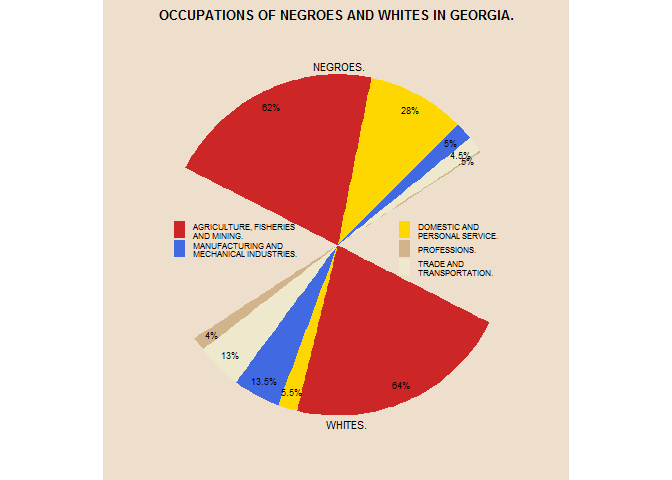r_eda
饼状图,使用 ggplot2 参数美化
Jiaxiang Li 2019-03-12
参考 github
knitr::opts_chunk$set(warning = FALSE, message = FALSE)
suppressMessages(library(tidyverse))
source("theme_du_bois.R")
font_name <- "Inconsolata"
occup <- data.frame(
race = rep(c("black", "white"), each = 6),
job = rep(c("ag", "serv", "manu", "trade", "prof", "NA"), times = 2),
pct = c(62, 28, 5, 4.5, 0.5, 50, 64, 5.5, 13.5, 13, 4, 50)
)
# set factor levels in order of appearance on graph from [0, pi]
occup$job <- factor(
occup$job,
levels = c("NA", "prof", "trade", "manu", "serv", "ag")
)
occup %>% head
## race job pct
## 1 black ag 62.0
## 2 black serv 28.0
## 3 black manu 5.0
## 4 black trade 4.5
## 5 black prof 0.5
## 6 black NA 50.0
pct_labels <- paste0(occup$pct, "%")
pct_labels[c(6, 12)] <- "" # no label for NA
pct_labels[5] <- ".5%"
ppmsca_08993 <- ggplot(
data = occup,
mapping = aes(
x = 1,
y = pct,
fill = race:job
)
) +
geom_bar(
width = 1,
stat = "identity"
) +
coord_polar(
theta = "y",
# changing starting position for slices to be in the right places
start = 1.3 * pi / 2
) +
labs(
title = "OCCUPATIONS OF NEGROES AND WHITES IN GEORGIA.",
x = NULL,
y = NULL
) +
scale_fill_manual(
values = rep(
# in order of the levels of job that i set earlier
c("NA", "tan", "cornsilk2", "royalblue", "gold", "firebrick3"),
times = 2
),
# set legend breaks and labels
# only need to specify the race:job combinations for one race so it'll
# use the corresponding color for both halves
breaks = paste0(
"black:",
c("ag", "manu", "NA", "serv", "prof", "trade")
),
labels = c(
"AGRICULTURE, FISHERIES\nAND MINING.",
"MANUFACTURING AND\nMECHANICAL INDUSTRIES.",
"",
"DOMESTIC AND\nPERSONAL SERVICE.",
"PROFESSIONS.",
"TRADE AND\nTRANSPORTATION."
),
guide = guide_legend(
title = NULL,
nrow = 3,
ncol = 2,
keywidth = 0.7,
keyheight = 0.7,
)
) +
theme_du_bois()
ppmsca_08993
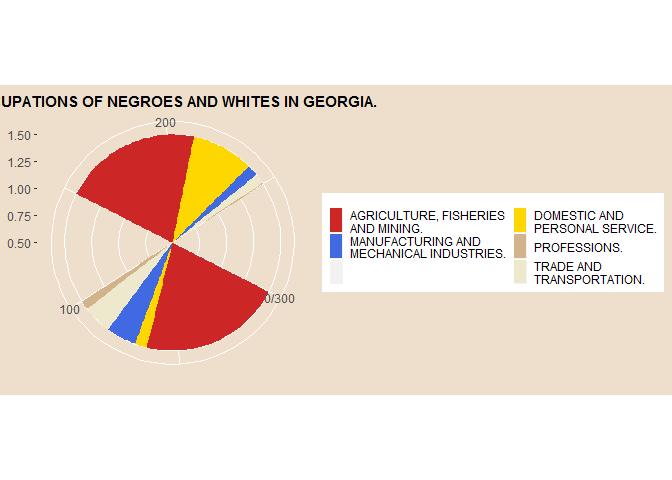
美化饼状图。
ppmsca_08993 + geom_text(
aes(
# need position_stack to center labels in each slice, but can't use position
# and nudge_* together. would it work to just try different x values until i
# find the one resulting in text at the top of each slice?
x = 1.4,
label = pct_labels,
family = font_name
),
position = position_stack(vjust = 0.5),
size = 2.5
) +
annotate(
"text",
label = c("NEGROES.", "WHITES."),
x = 1.55,
y = c(203, 50),
size = 3,
family = font_name
) +
### theme adjustments
theme(
plot.title = element_text(size = 14),
panel.grid = element_blank(),
panel.border = element_blank(),
axis.ticks = element_blank(),
axis.text = element_blank(),
# remove white background from legend
legend.background = element_blank(),
legend.text = element_text(
size = 6,
# add more spacing between legend columns
margin = margin(r = 70, unit = "pt")
),
# move legend to the middle of plot
legend.position = c(0.6, 0.5),
# remove white background from legend keys
legend.key = element_blank()
) +
theme(
plot.title = element_text(size = 10)
)